Add a short and extended summary to obtain the best visibility across the platforms.
Summary is a short description of your business. It's a great opportunity to include keywords in your business profiles and help your potential customers to find you better.
You may add the summary in Localistico from the individual venue settings. Scroll down the page and find a summary section and click on the edit-icon:
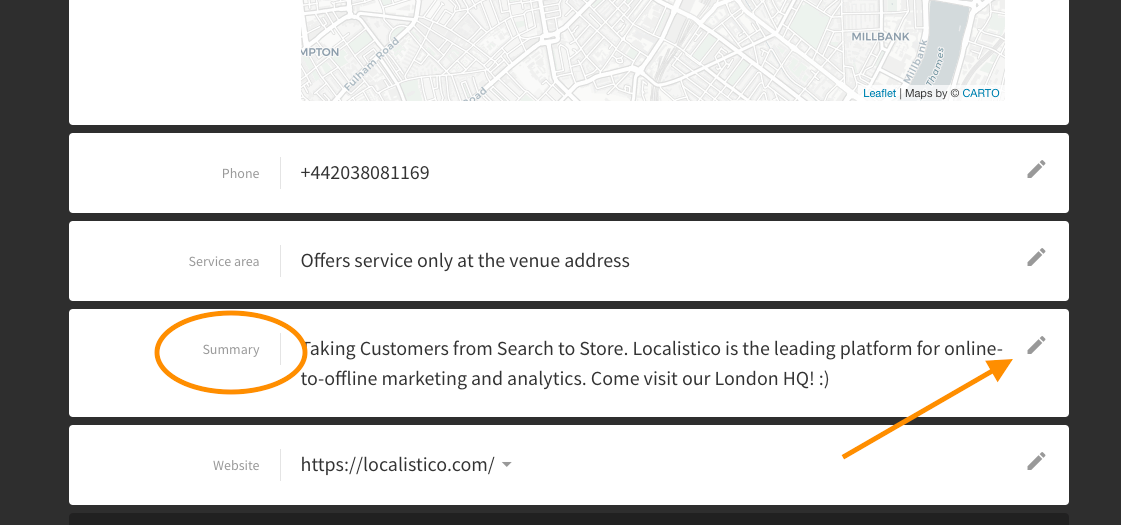
The pop-up window opens and allows you to add two different types of summaries:
- Short summary, which allows you to describe your business with 255 characters. Please note that if you want to publish the short summary on Facebook, the limit is 100 characters.
- Extended summary, which allows you to describe your business with 750 characters.
Each description has to include minimum 15 characters.
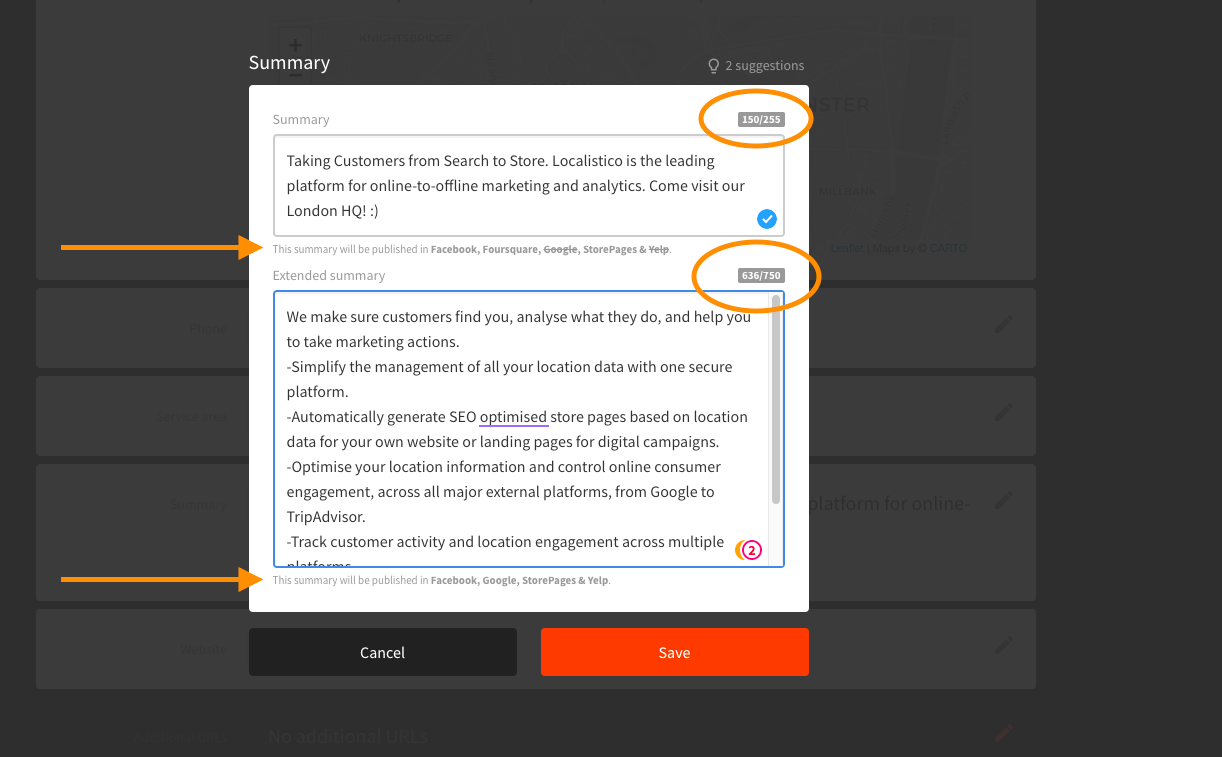
Add in each box the description you want to provide your customers with about your business. You may want to add different summaries for each box, as they both will be published on some platforms. However, include the most important things in both summaries as some platforms support only the short summary and, for example, Google only publishes one of them. A short summary will be published on Google only if there is no extended one available. You can see under the description box on which platforms each description will be published.
Remember to save after adding the descriptions and publish the venue.
Adding descriptions in bulk
You may also import the summaries in bulk to Localistico. In order to do that, please follow these steps:
1. Export your locations from Localistico
2. Open the file with Excel, Google Sheets or some other application
3. Add the short description in the column short_summary and the extended summary in the column summary. Important: make sure that none of the summaries exceeds the character limits.
4. Import the file back to Localistico.
It's necessary to upload the summary only in one language. Google will translate the summary into the language that user's IP uses.