In order to create an Instagram post with Localistico, it is necessary to have your Facebook & Instagram credentials added.
Before starting, please make sure that:
1. you have created an Instagram Account. Here you can find more information on how to create an Instagram Account.
2. your Instagram account is connected with corresponding Facebook location or place page. This is mandatory so that Facebook knows which is the correct Instagram account. You can find information on this here.
3. To connect Instagram with Localistico we are going to use your Facebook account connection, so please make sure that you have connected your Facebook credentials as well. Here's how you can do that.
4. You have invited ricardovarelalocalistico as an admin of each of your pages that wants to start publishing Instagram&Facebook posts. Here is how you can do that.
After that, navigate to platforms tab under the settings and select Instagram from the list:
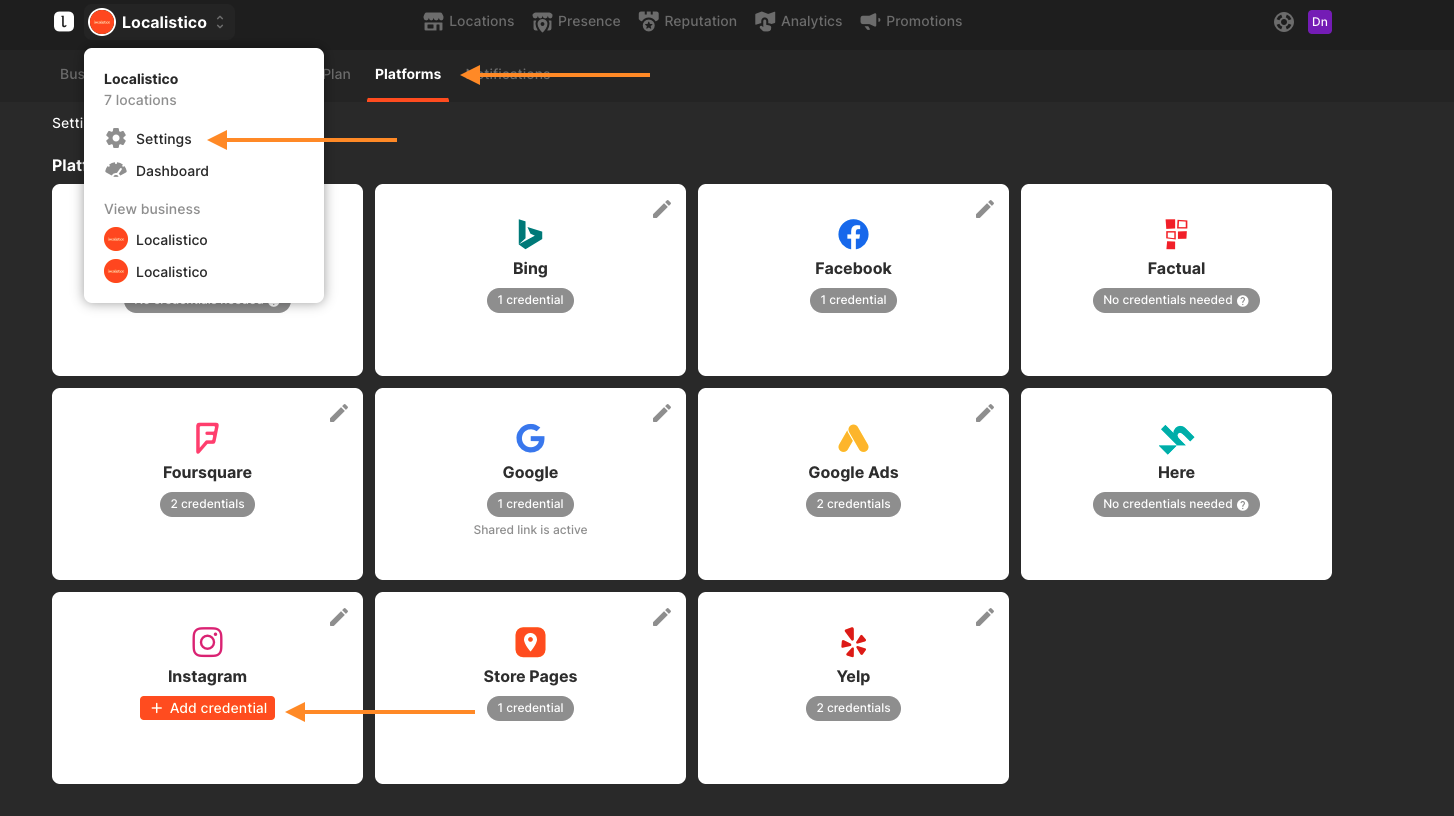
Click on add a credential and connect with Instagram:
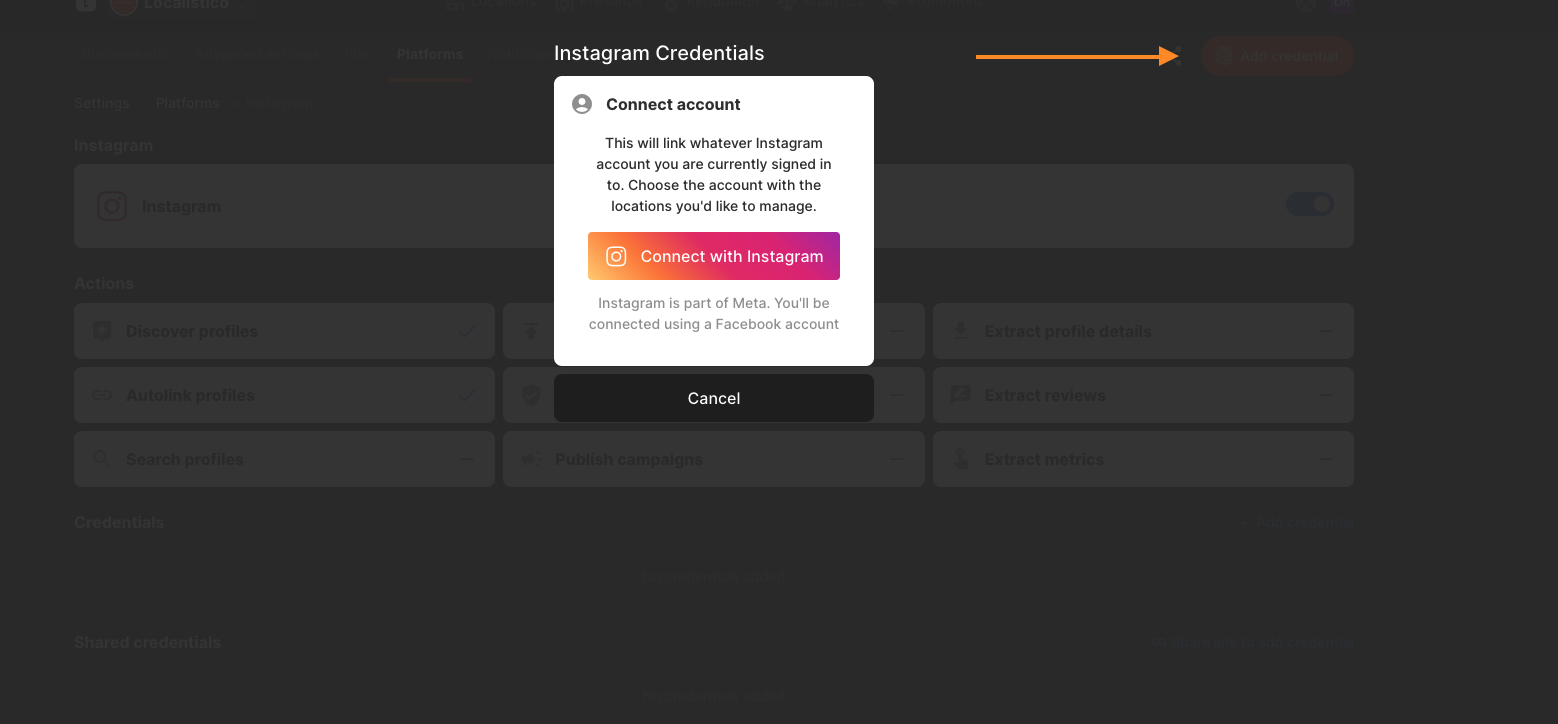
Continue with a user who is an admin of your Facebook pages and when requested, make sure that all these permissions are selected (don't ever deselect any permissions):
After that, select the Facebook account that is managing your locations and is connected with your Instagram account:
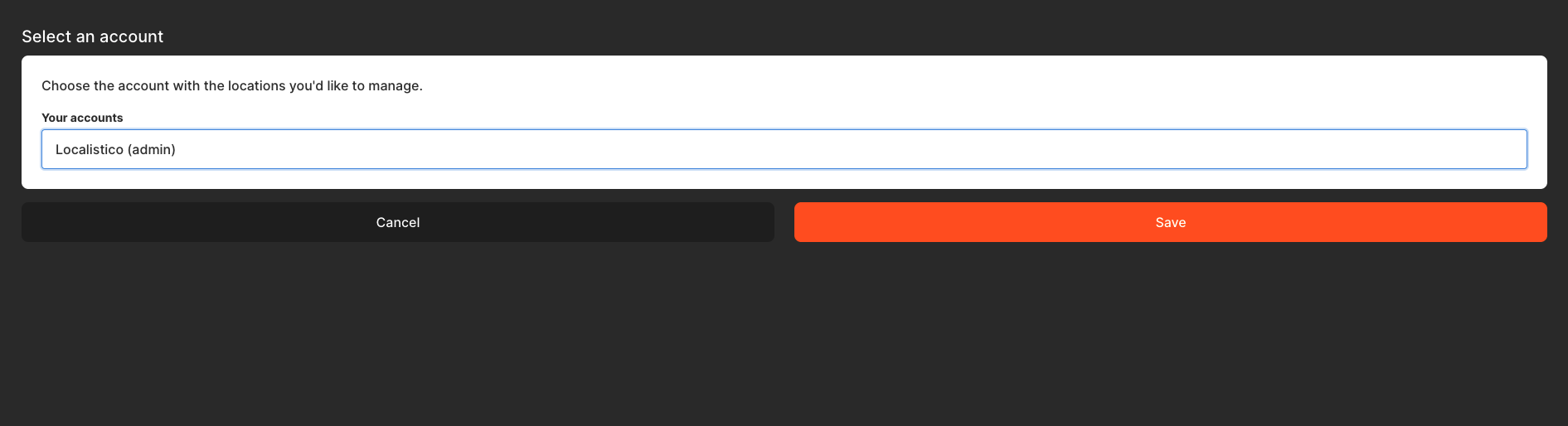
You may also use shared credential link and allow the profile owners to add the credentials by themselves. Here is how the link works.
Please note that it may take up to two days until the Instagram profiles appear in Localistico.