How to modify address and coordinates manually?
Modifying the address and the coordinates under the individual venue settings.
Having the correct address and the coordinates is crucial for every business, as they allow your clients to find your locations. Having the incorrect coordinates or the address result in negative reviews and lost sales.
In case of an error or relocation of your business, please navigate to the venues tab and open the venue which needs to be modified. Scroll down to the address section and click on edit:
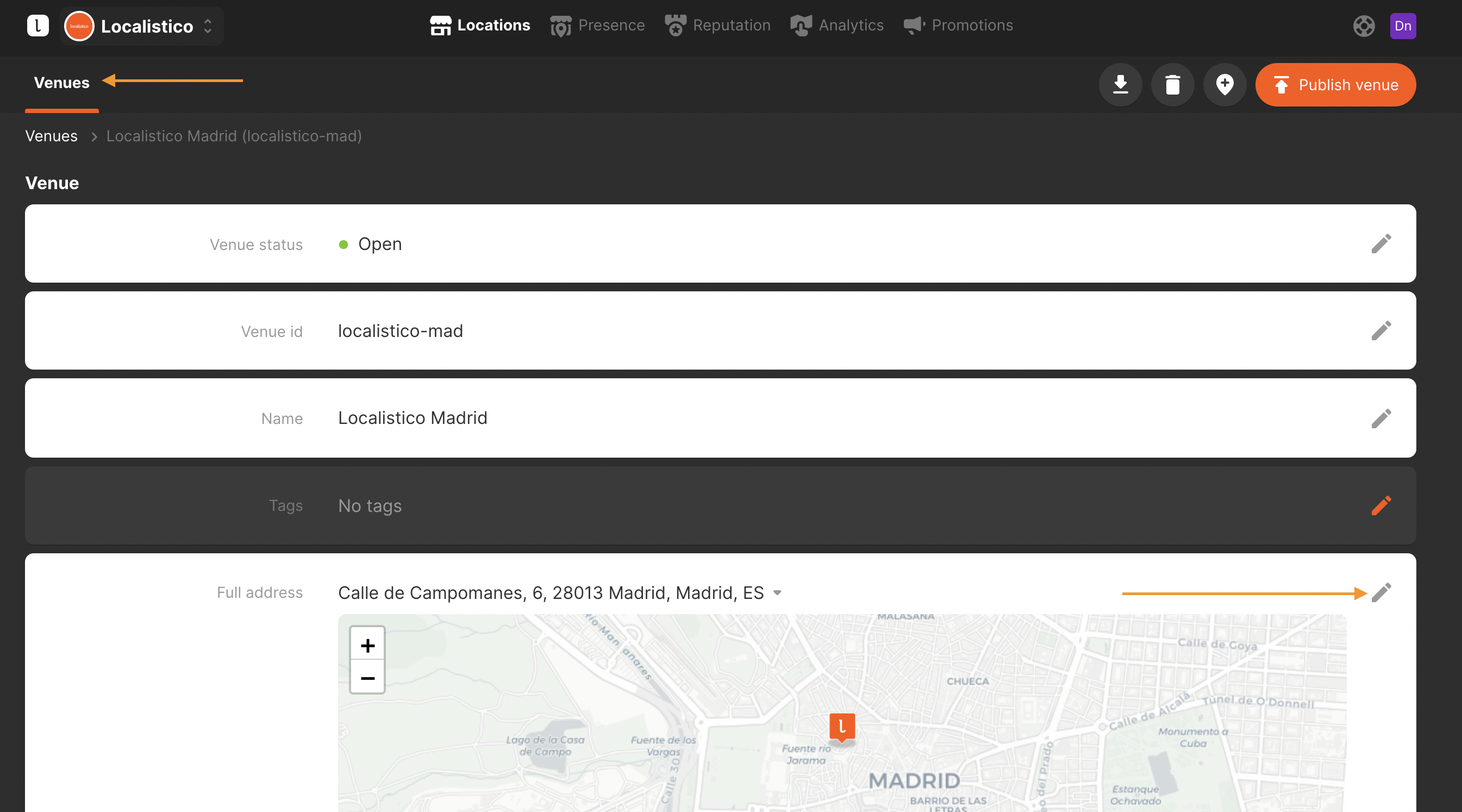
Set the new address and move the pinpoint to match with the new address:
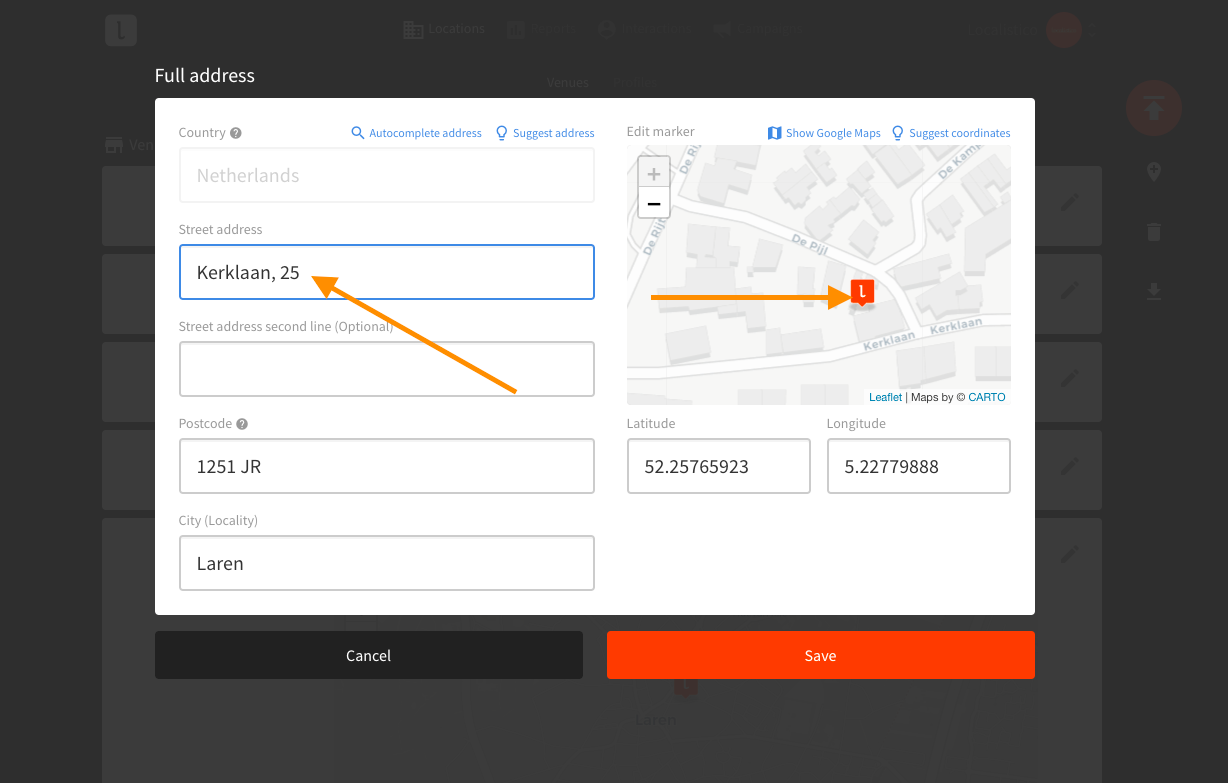
You may also suggest the coordinates and select the ones that are calculated with new address:
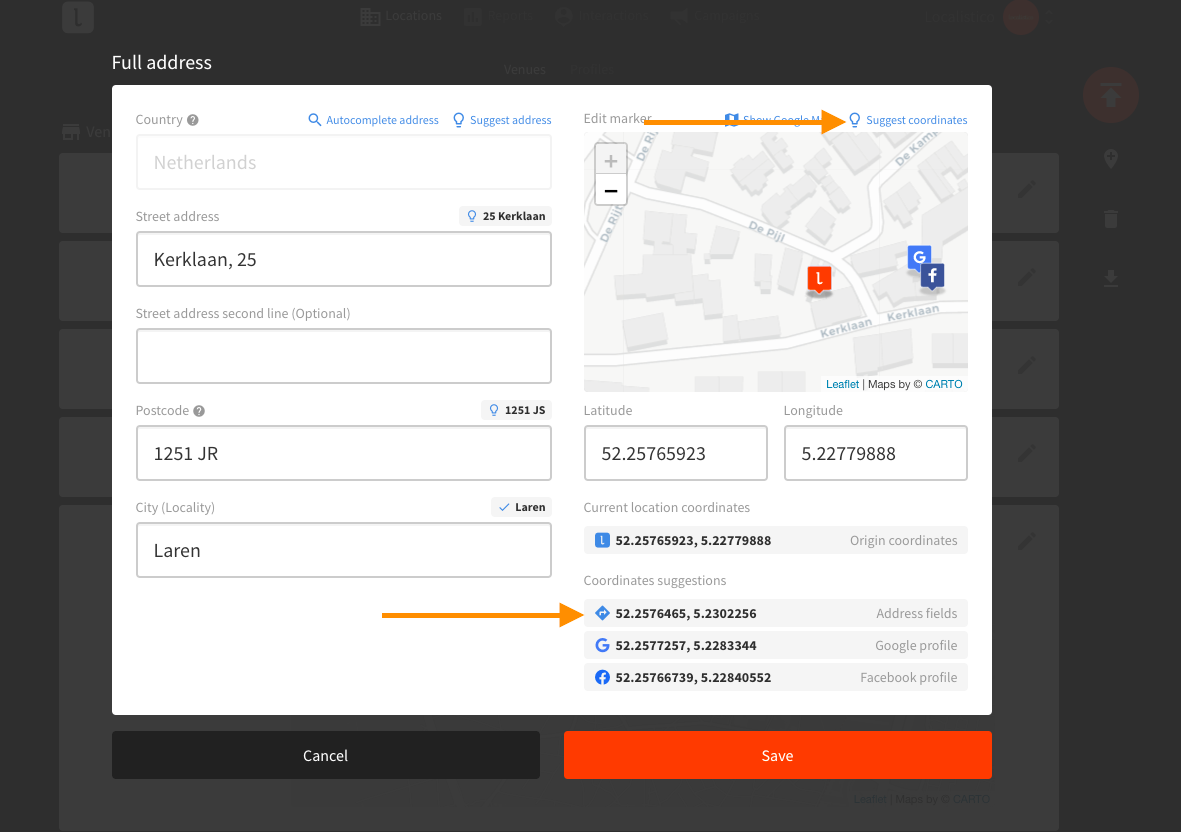
Click on save after making the changes and publish the venue.
Please note that in some cases Google might request the reverification of the profile when changing the address or the coordinates. Please have a look at this article to know more.