How to see which user replied to reviews?
Localistico displays the name of the user in the review reply when the review has been responded manually from Localistico.
If a review has been responded from Localistico by a user, Localistico displays the name and the user email below the review reply:

Please note that the name and the email are only displayed in Localistico for your information. On the platforms, it is still indicated that the review has been responded by the owner.
You can also see this information by exporting the reviews in Excel. The name of the user is in the column owner_reply_last_updated_by:
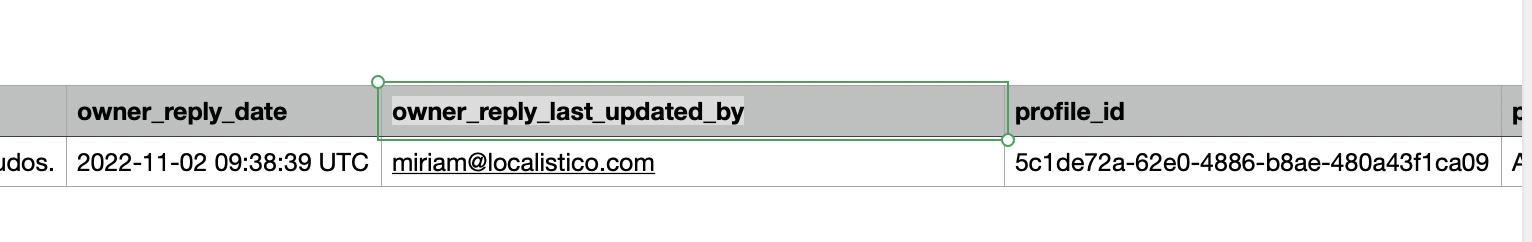
If the review has been responded by an automated reply, we show in Localistico tool a tag automatic response:

In the Excel file, the column owner_reply_last_updated_by is empty if the review has been responded by an automatic response.
If a user responds the reviews straight from Google My Business, for example, we only show in Localistico that the review has been responded by the owner. Therefore, to have a better control of the review replies and to know who replied, we recommend that all users use exclusively Localistico to respond to the reviews. It is possible to restrict the user accesses to only reviews tab, specific venues and define which actions each of the users may take. See more about our roles and permissions here. If you don't know yet how to reply to the reviews from Localistico, please have a look at this article.