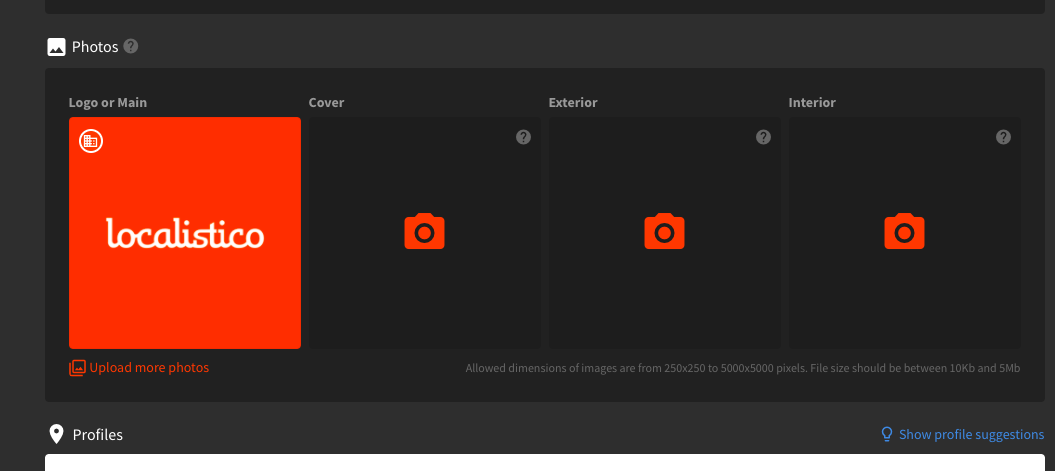Tips about optimizing your venues and improve your SEO.
To improve your local SEO, we have listed some tips for you:
- Name of your Locations: Platforms don't generally like location names with surnames (name + address, name + region, name + business category...) We recommend using the core business name; otherwise, the platforms may penalize your profiles in the search results. The guidelines may vary a bit depending on the platform.
Google, for example, states in its guidelines that the name should be the same as in the entrance of the store, customer facing documentation and website. Apple, on the other hand, only accepts the brand name. If you have doubts about how to name your locations because your business or your competitors are using another naming strategy, please contact support@localistico.com or your Customer Success Manager for more details.
In case you want to use the brand name, you can activate the brand name for your locations and this way have an internal name in Localistico but publish the brand name on the platforms. You can activate the brand name under your business info settings. Brand name is displayed next to the venue name in the brackets. Read more about setting up the brand name from here.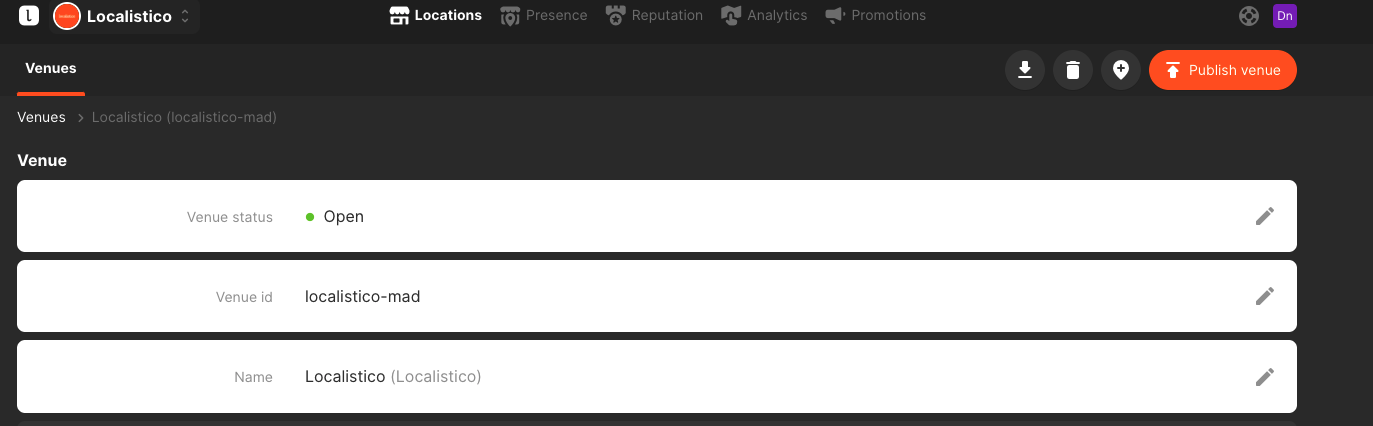
- Optimize the descriptions of your business: Add the description to Localistico. Include keywords that your clients use when they search for your business. This will increase your local ranking in Google searches.
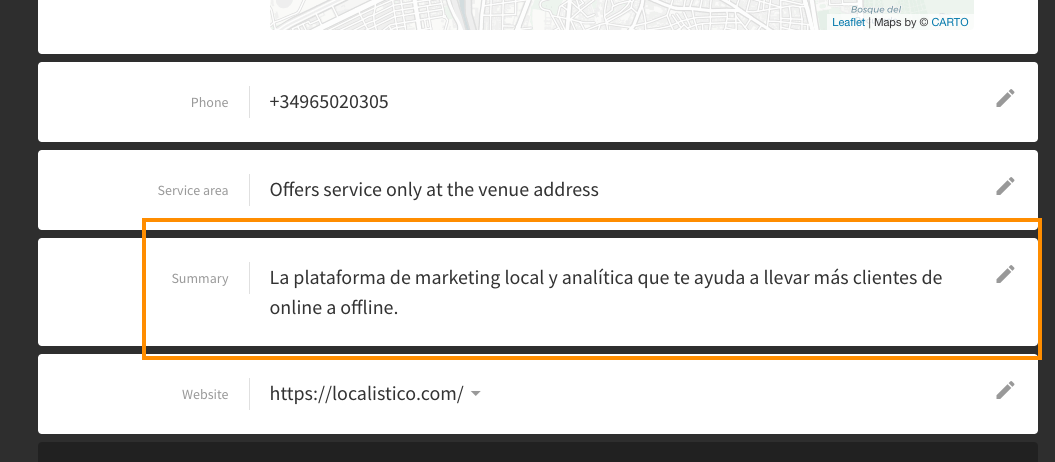
- Choose the best categories: Add the one that defines your business, as the first category. This is the most important category that defines your business. We advise adding more additional categories to increase your visibility. Remember that categories can be applied at the business level in the advance settings > location settings-tab or by local editing each location. Categories set at the venue level will override the categories set at the business level.

- Add Google Attributes: Google attributes that describe your business facilities, services and payment methods. Inform your clients whether your business has a free Wi-Fi or outdoor seating. Attributes can be applied by editing each location or by using our bulk editor. Have a look at this article for more information on the Google Attributes.
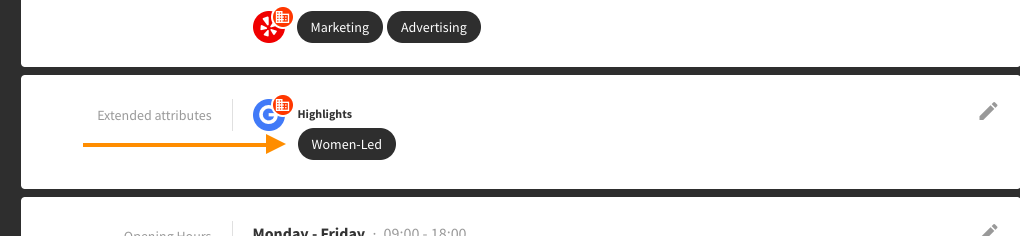
- Add website and other URLs: Add a website so that your clients can easily find more information on your business. Take the advantage of other local business URLs such as menu URL that takes your clients directly to your menu page. Please note that the primary category defines which URLs are available for your business. Have a look at more information on the local URLs here.
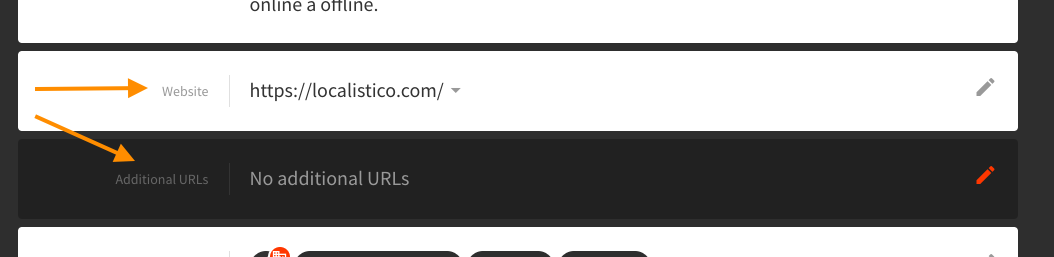
- Add phone number: Add the phone number so that your clients can contact you by phone. If your location doesn't include any number, the platforms tend to add one.
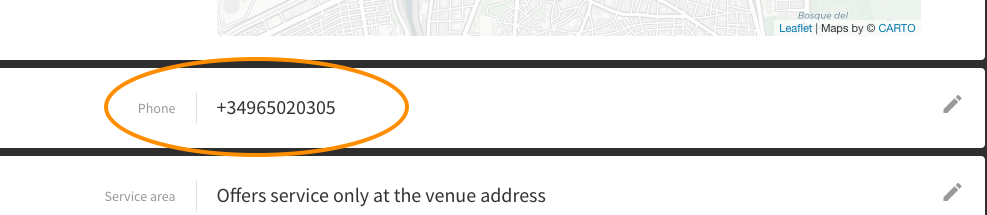
- Keep your business hours and special hours updated: Tell to your clients when your location is open. Inform them about the holidays and other exceptions on your regular opening hours.
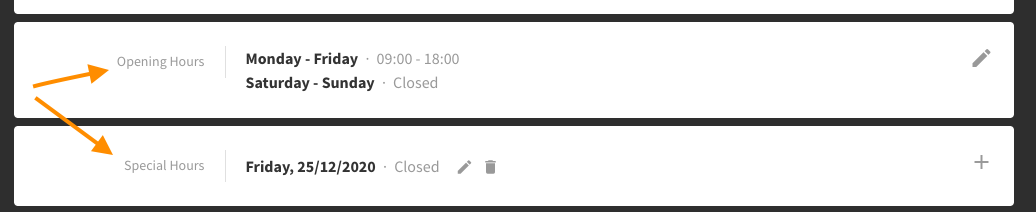
- Select the correct service area: If your business operates outside your address. Specify the service area by adding the name or the postal code of the neighbourhood in the service area field.
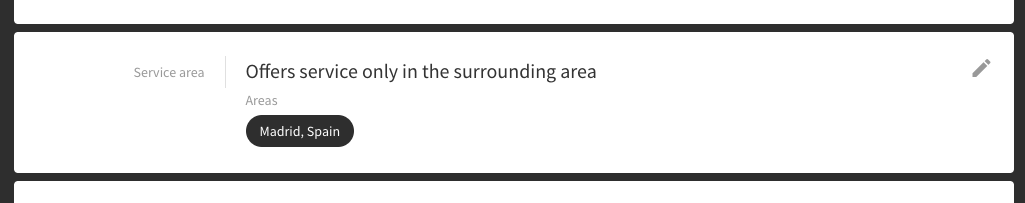
- Upload pictures of your locations: We recommend uploading at least the logo, one exterior photo and one interior photo. This article explains how to add photos in Localistico.