- Help & Support
- Promotions (Paid Ads and Post Campaigns)
-
Getting Started
-
Frequently Asked Questions
-
Locations
-
Presence Management
-
Reputation Management (Reviews, Q&A & Messages)
-
Analytics (Metrics & Reports)
-
Promotions (Paid Ads and Post Campaigns)
-
Photos
-
Users and Passwords
-
Settings
-
Platforms and Credentials
-
Store Pages Portal
-
Plan & Billing
-
Accounts Portal
How to tag your post campaigns and templates?
Internally, divide your post campaigns and templates into groups.
Divide your post campaigns and templates into groups to be able to filter all of them. This is how you can do that:
1. Open a post campaign or a template:
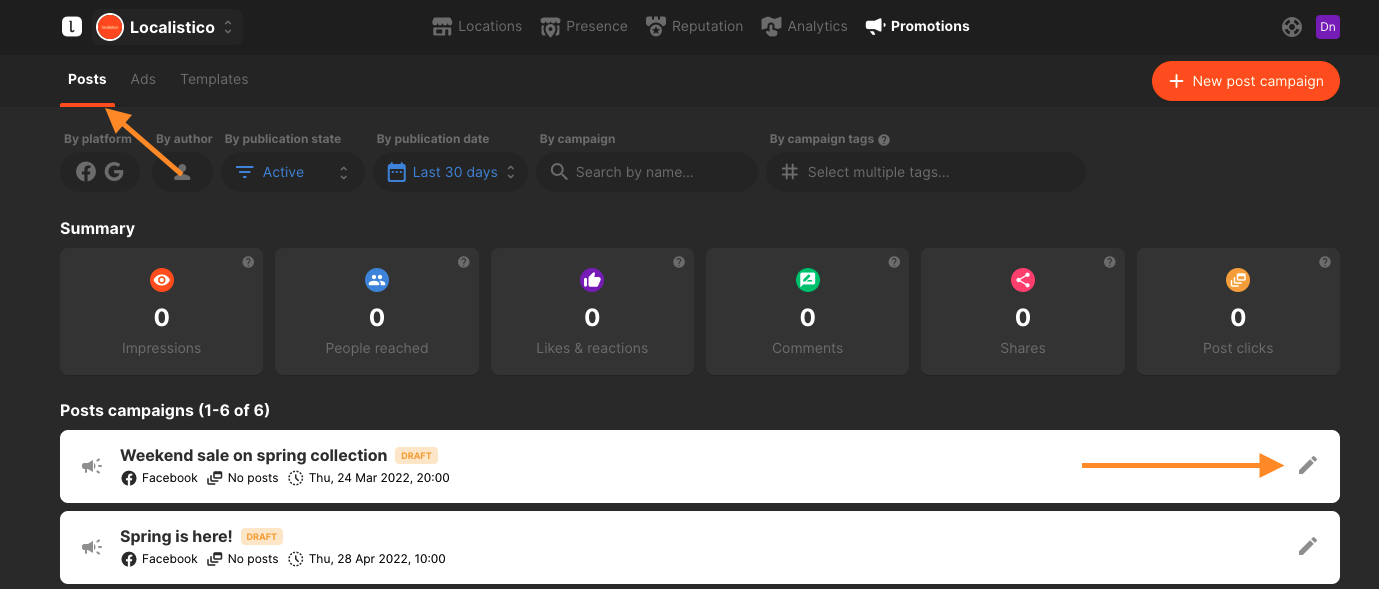
2. Edit the campaign tags:
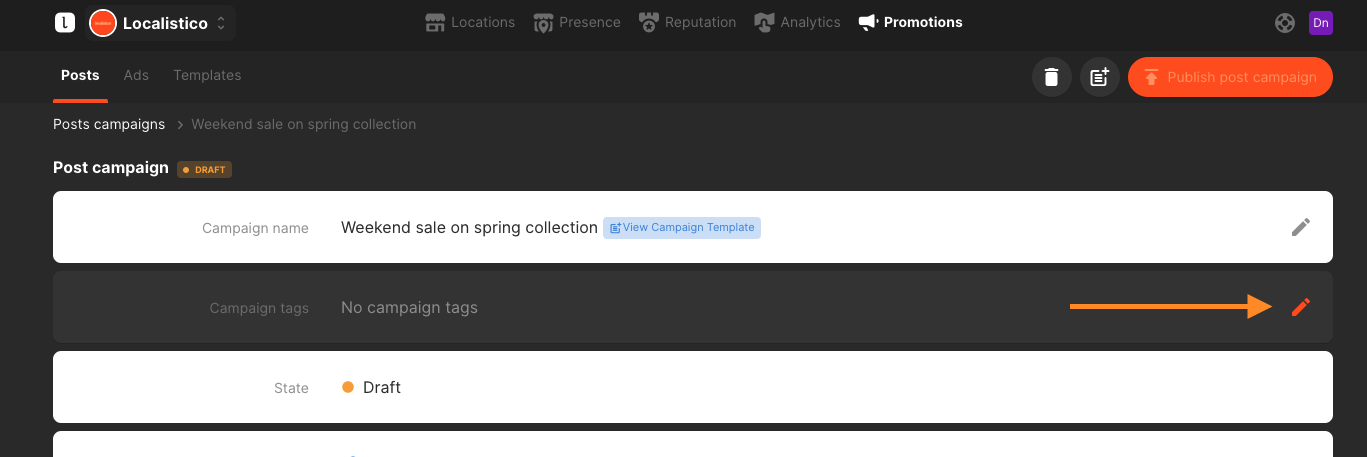
3. Select the existing campaign tags from the list or type to create a new one and save:
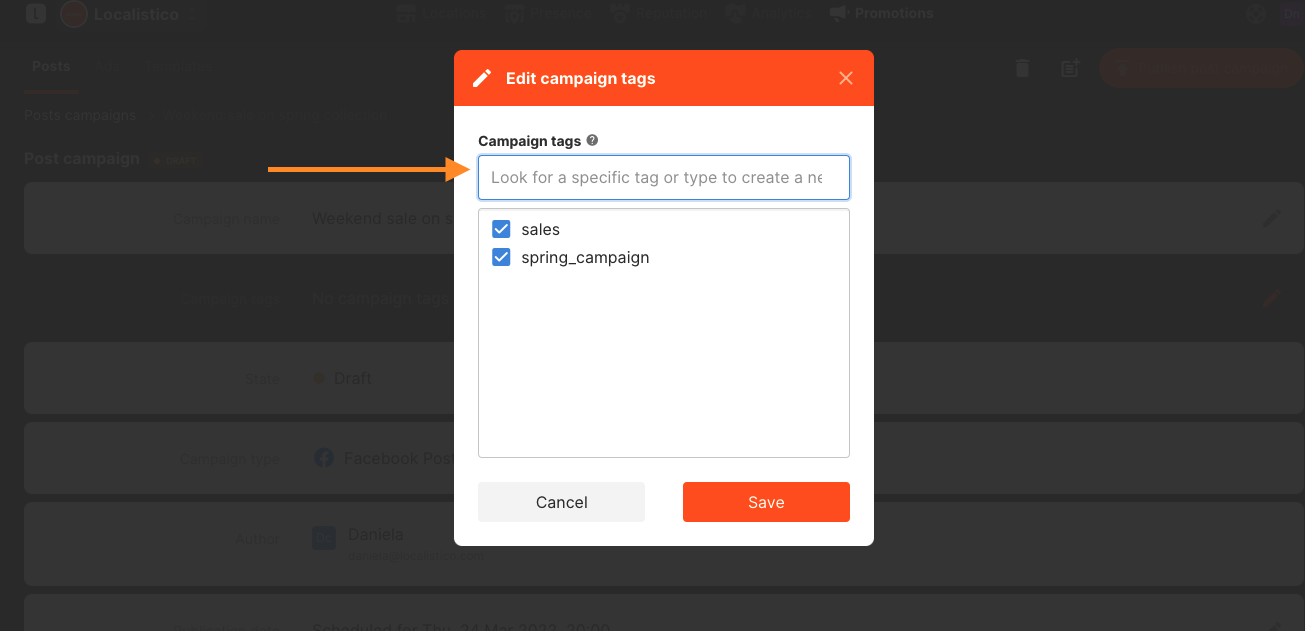
If you set the tags to post templates, those tags will be copied to the post campaigns as well.
You may filter all the post campaigns or templates by using the filter "by campaign tags":
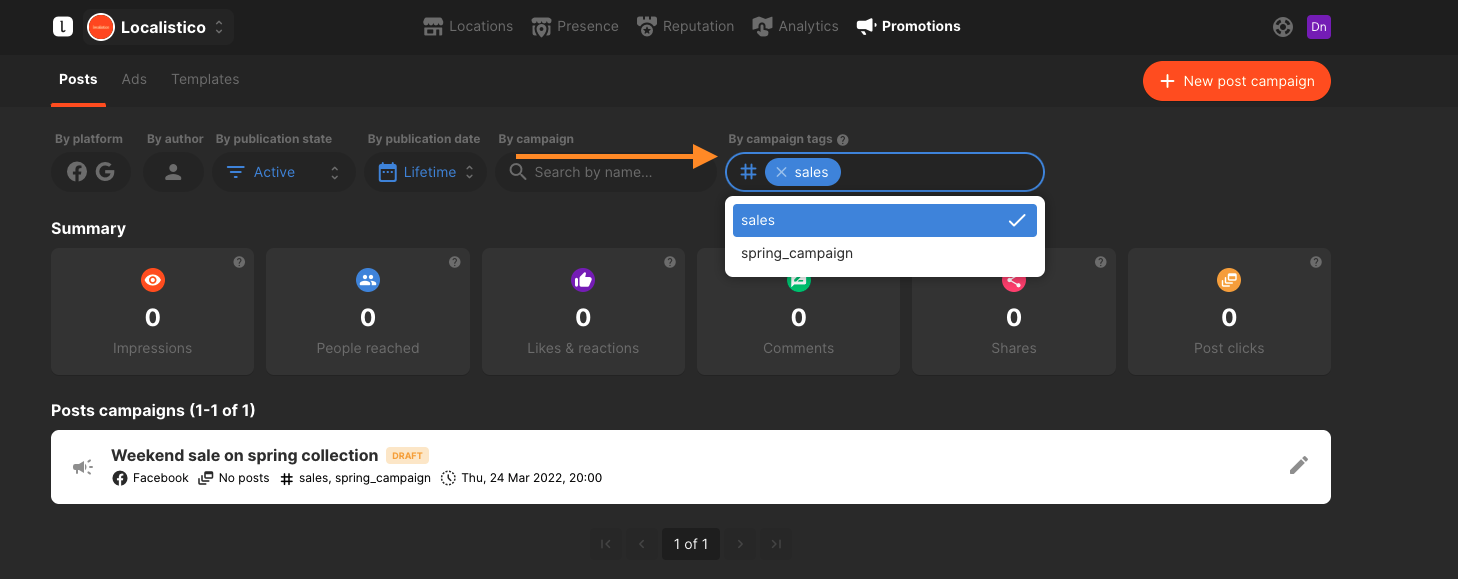
It is important to remember that these tags are intended for internal use only and will not be displayed on external platforms like Google, Facebook, or Instagram. Additionally, please do not mix these tags up with venue tags.
If you would like to know more about Google and Facebook post campaigns or templates, please have a look at the related articles.