How to mark a location as open, permanently closed or temporarily closed?
To mark a location as open, permanently closed or temporarily closed you can do it using our importer or one by one in our tool. This article explains how to change the venue status and how it is supported across platforms.
To edit this info one by one, you need to open the location settings and check the Venue Status.
The venue status indicates whether a location is open, temporarily closed or permanently closed. This can be changed in the venue settings by clicking on the edit icon.
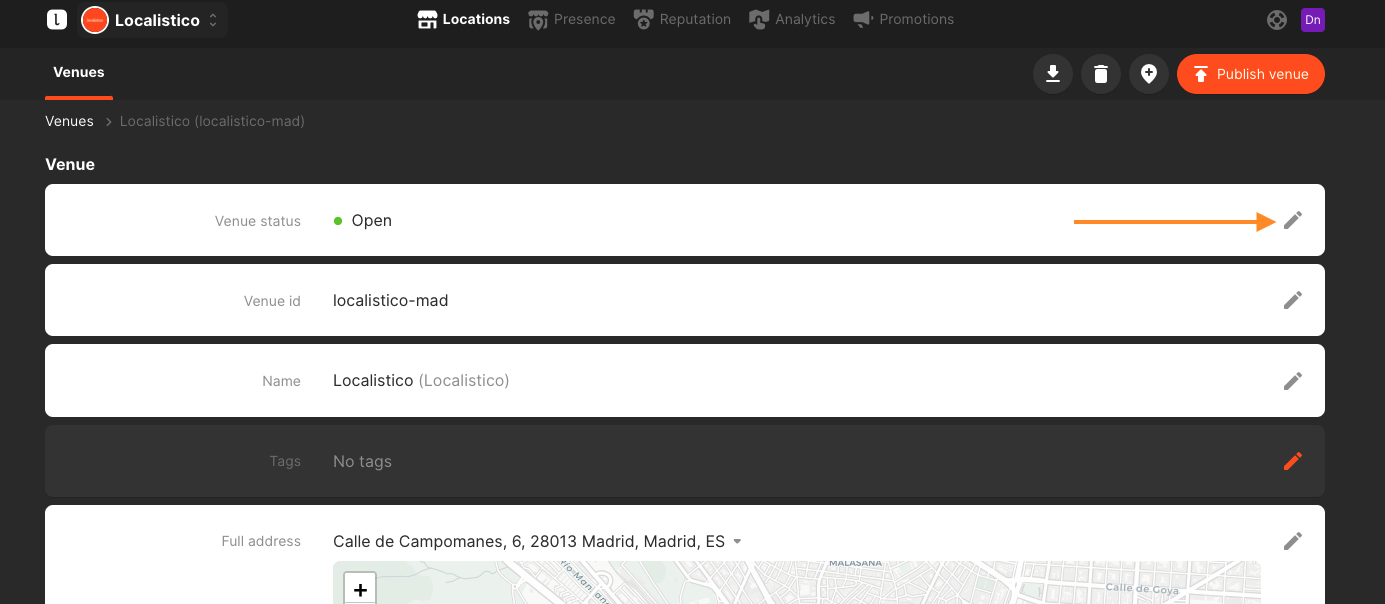

The venue status can be updated in bulk with our bulk editor or by exporting the locations in CSV and modifying the column “closed”. If the shop is open, add "no" in the column 'closed' in the importer, and if it is closed, add "yes". When the venue is temporarily closed, add "temporarily" in the mentioned column. After making the changes in the Excel, please re-import the file into Localistico following the guidelines with this article.
Any changes made in Localistico will only push through to the platforms after manually clicking “Publish Venues” or the next automated publication.
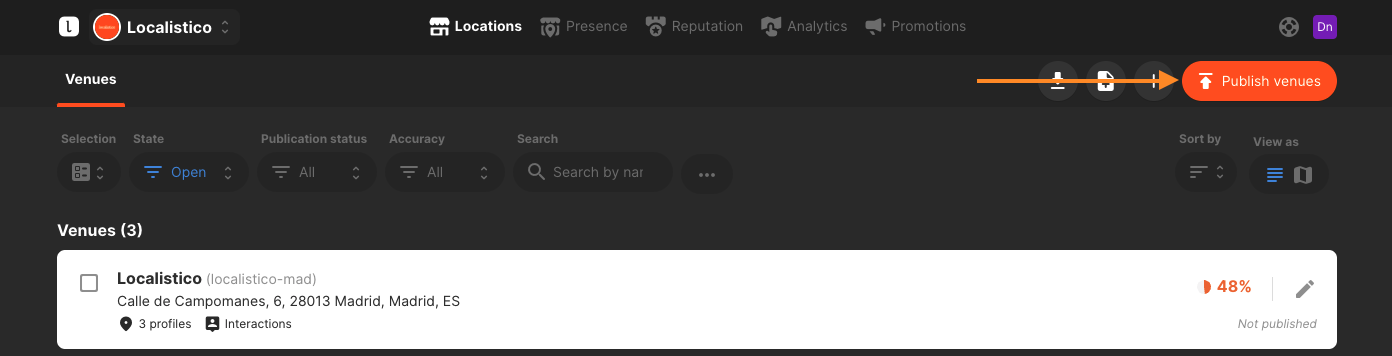
Please note, the venue status is not the same as opening hours. If the venue status is “temporarily closed” or “permanently closed”, this will override the existing opening hours.
Open
When a venue is marked as “open”, it means the business is active and open to the clients. Using the opening hours, you can indicate when your business is receiving customers. If an “open” venue does not have profiles linked, Localistico will automatically create profiles on all the missing platforms.
If the physical venue is closed but still provides services, such as food takeout or delivery, the venue should be marked as “open”. Otherwise, clients may not be aware of the available services. You can add this 'special' info by adding Google Attributes, or in the description. You may also add some specific operating hours to indicate when your business has a pickup service or delivery by adding some Google My Business More Hours.
Temporarily Closed
Some platforms allow you to temporarily close a location, to avoid negatively impacting your SEO efforts. This temporarily closed “flag” indicates the location is closed for an undetermined period of time, for example due to a renovation. If the venue is closed for a short, defined period of time (for example, 1–2 days), please apply the special hours instead.
Please note that venues should not be marked as “temporarily closed” if they offer any services, including food delivery or take out. Google will not show these available services if the profile is “temporarily closed”.
Temporary closure is currently available for the following platforms: Google, Facebook, Bing, Apple Maps, Yelp and TripAdvisor.
Please note, once you publish the information to TripAdvisor, the platform may take 15-30 business days to flag the venue as “temporarily closed”.
Permanently Closed
This status should only be used when the venue/location closes permanently. If the venue is closed temporarily, for example for a holiday or renovation, please select “temporarily closed” instead.
The platforms tend to remove the permanently closed profiles. However, they don't indicate how long it takes until the profile is removed. Permanently closed profiles cannot be deleted by the business owners. The action to "remove a profile" refers to removing it from the businesses account, but the profiles will remain visible for the platform users.
If a venue was accidentally marked as “permanently closed” and caused profiles to be removed, Localistico will automatically create new profiles after reopening and publishing the venue.