How to manage Google My Business More Hours (Service Hours) from Localistico?
Google My Business launched "More Hours" in order to allow the businesses to indicate, for example, when the kitchen is open, when the restaurant is doing delivery and when the store is open only for elderly people. Now you may manage these specific service hours from Localistico for your businesses.
Before starting, it is important to remember two things:
1. In order to add "More Hours" it's mandatory to add regular business hours. Google doesn't provide an option to add only, for example, hours for delivery.
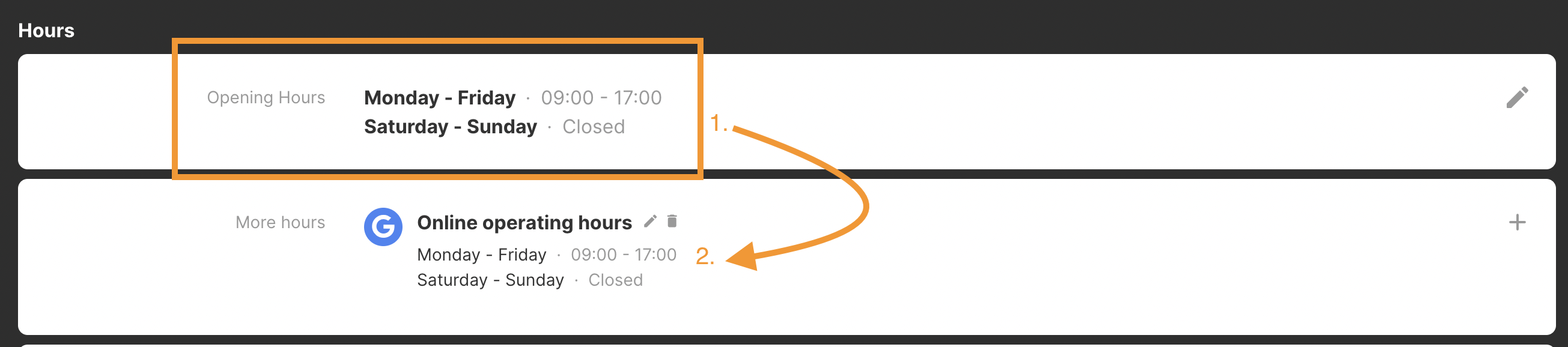
2. The "More Hours" available depend on the Google Main Category. Google Main Category is the first business category on the list:
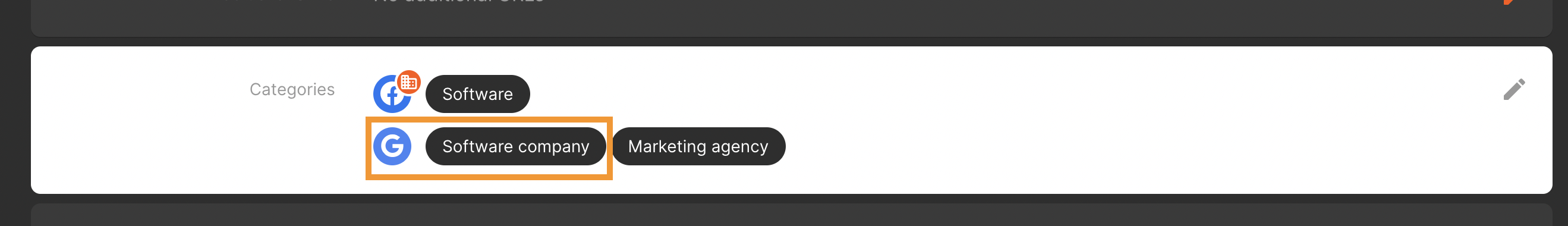
Changing the business category might cause a warning, since it's possible that the new primary category is not supporting the set service hours. To fix these types of warnings, please do one of the followings:
1. Change back your business main category
2. Remove the invalid service hour
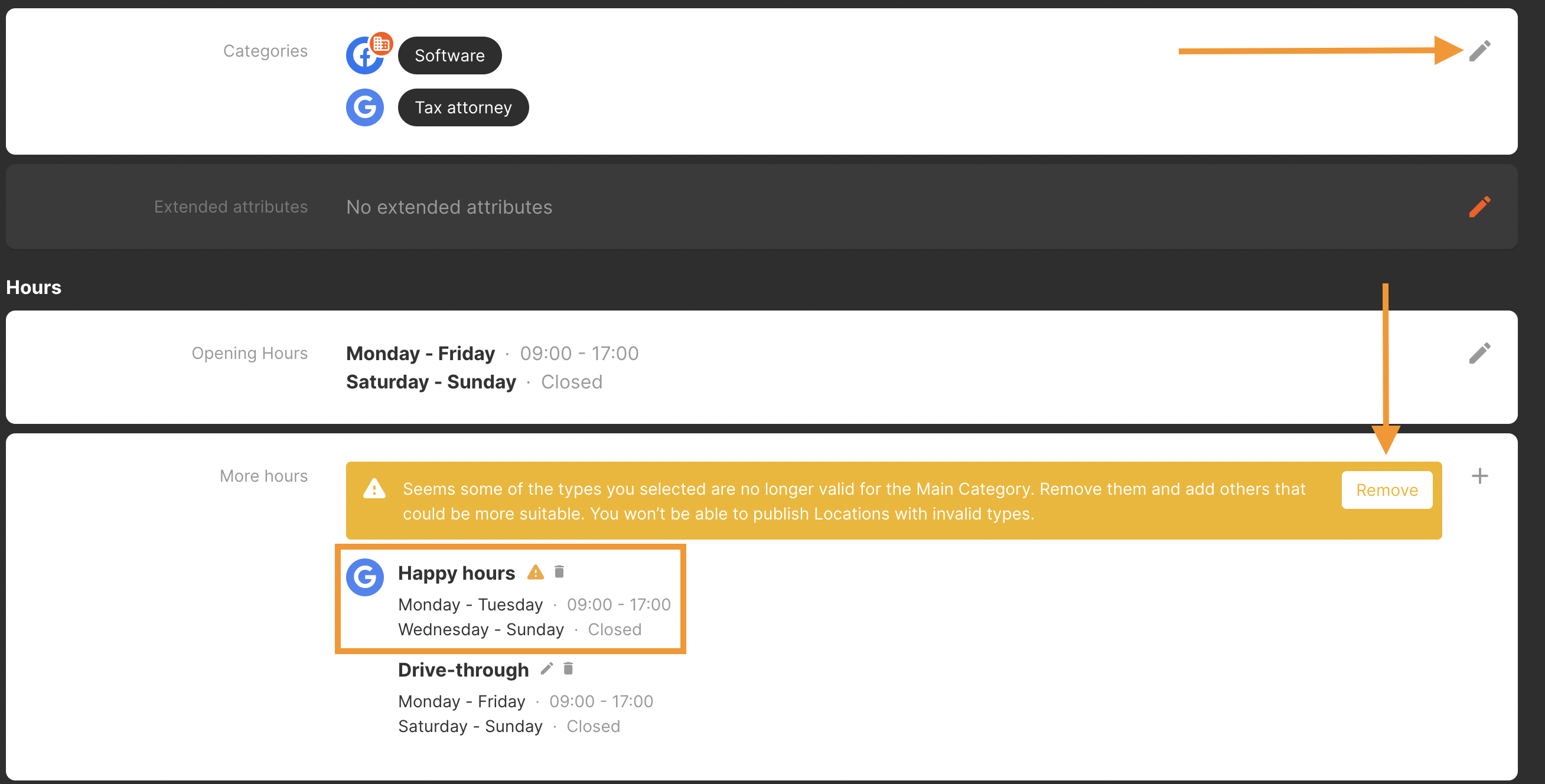
The available service hours per primary category may be changed by Google. Localistico refreshes the list of available hours per categories on daily basis.
How to set the More Hours?
You may add the Google My Business More Hours from the individual venue settings or with the bulk editor.
If you need to add the More Hours to only a few stores, we recommend doing that one by one. First open the venue you want to modify and search the section "More Hours" and click on "add":
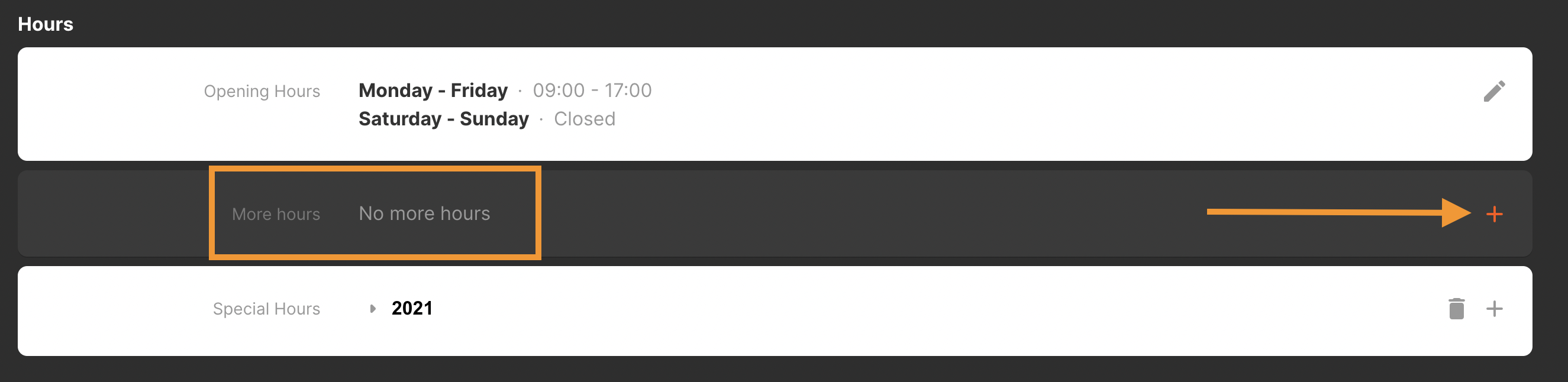
Select the type of hours you would like to apply for the venue from the list:
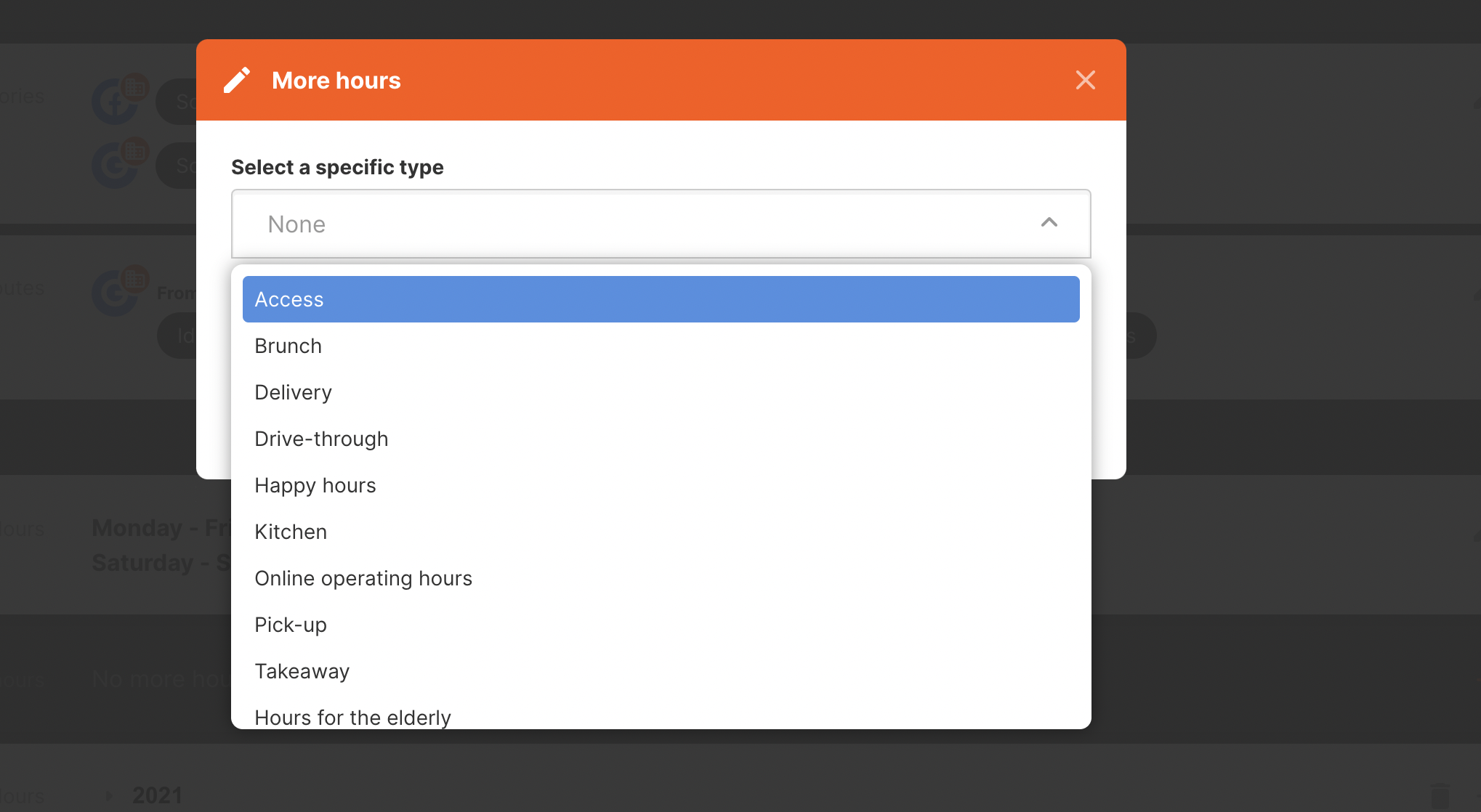
Set the hours for the days when the service is available and click on "save":
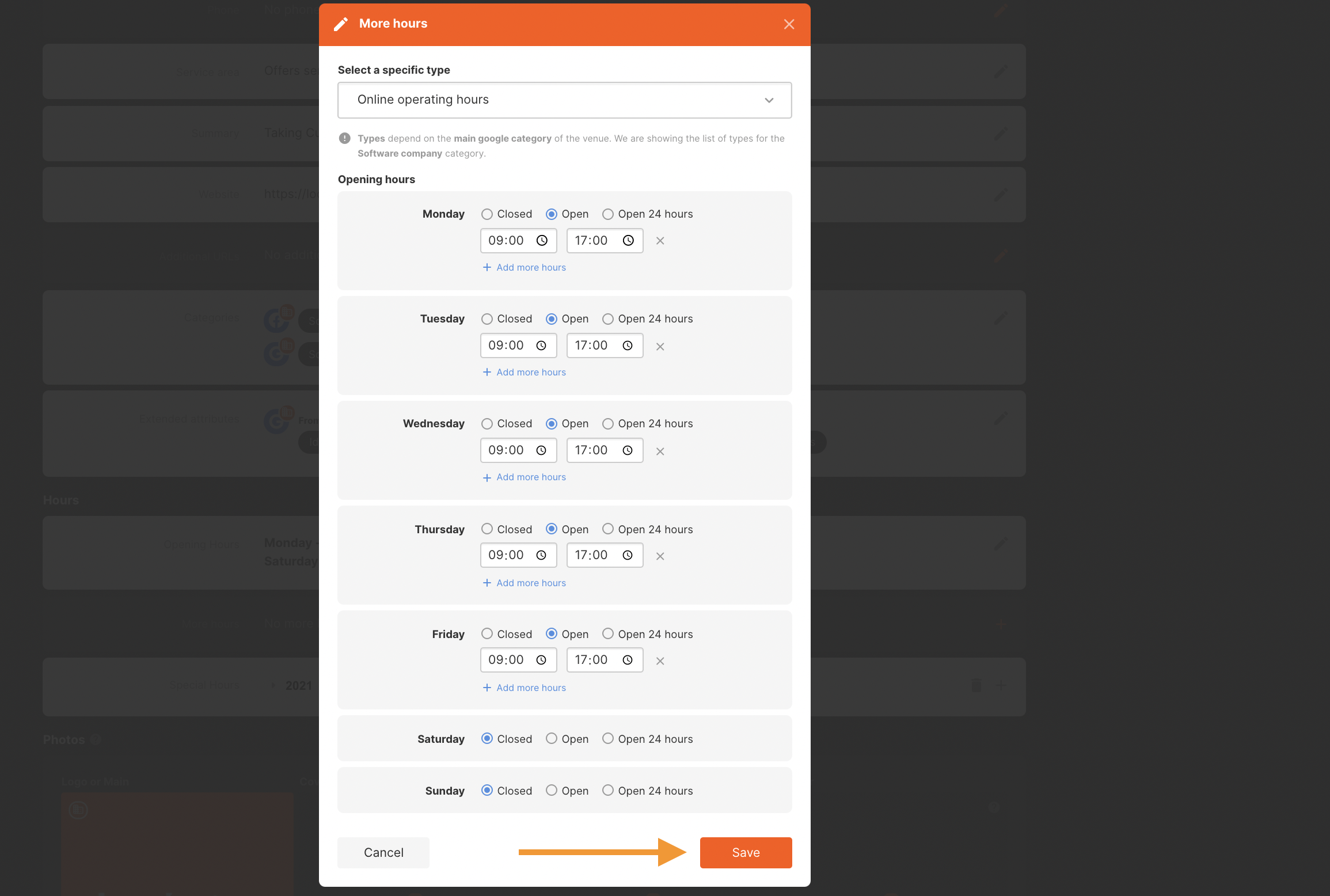
The hours will appear like this in Localistico:
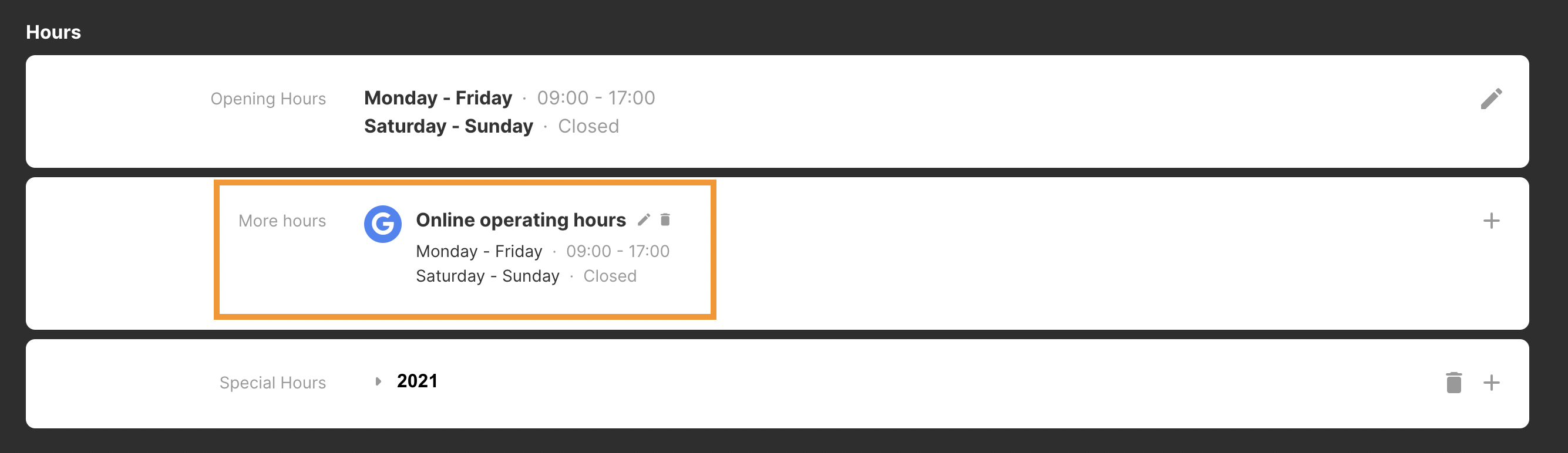
In Google My Business like this:
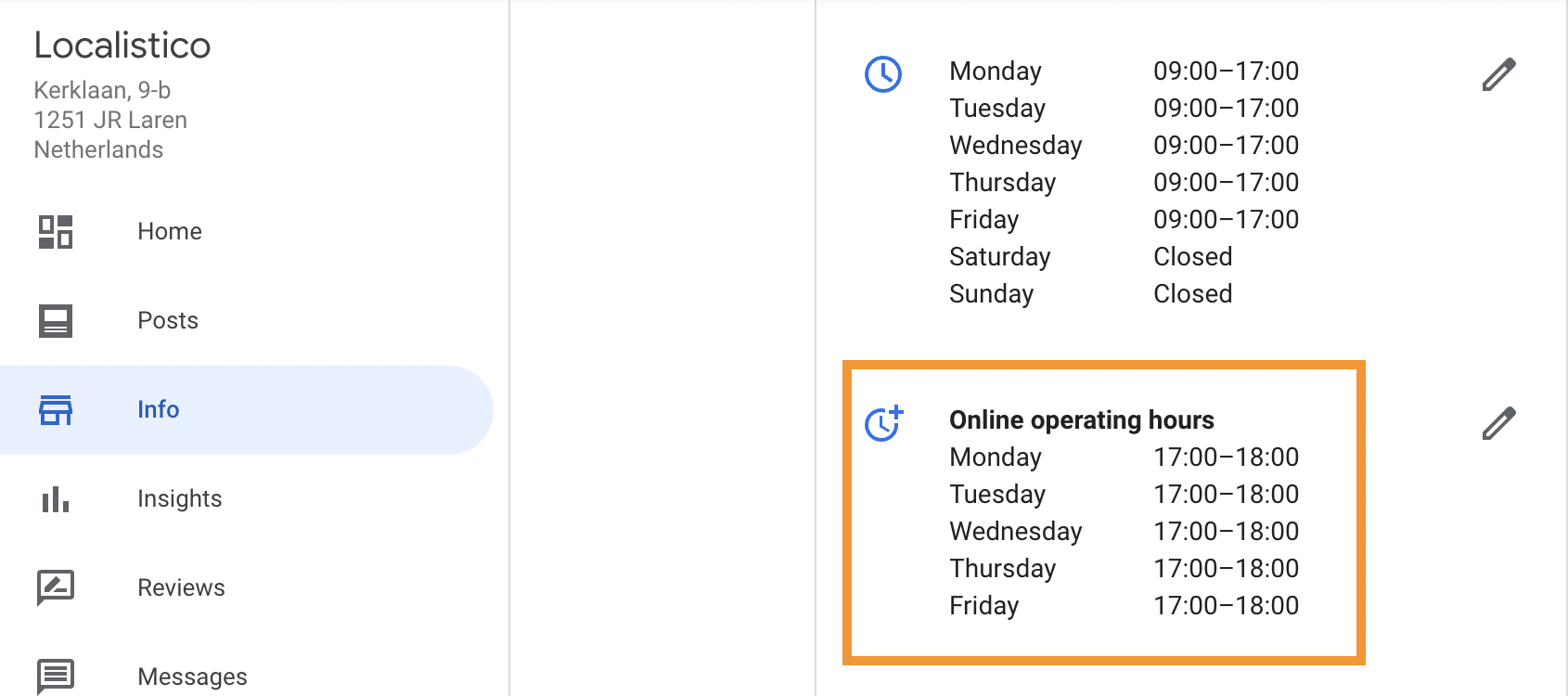
And in Google Maps by clicking on "see more hours" when the service hours are not "active". When they are active, they will get more visibility:
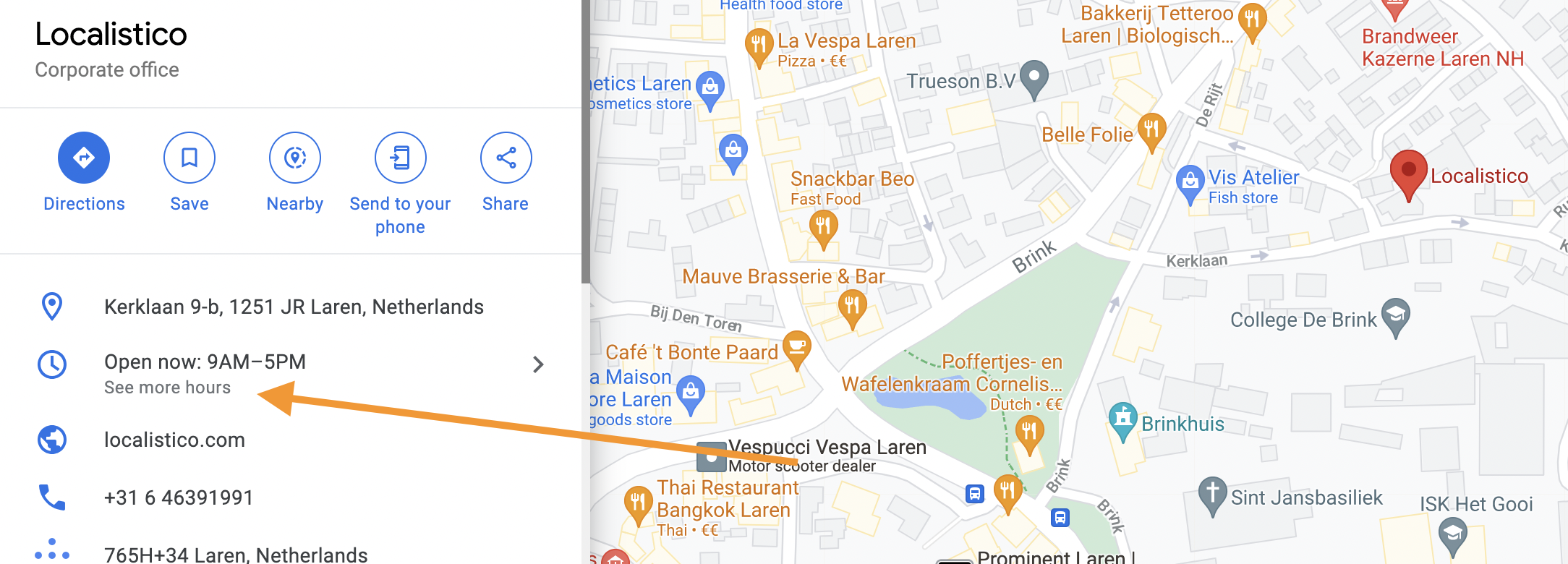
If you need to update the More Hours for multiple locations, we recommend using our bulk editor. Have a look at this article for further instructions.
You may add the Google My Business More Hours with the importer.
If you upload the hours with the importer, please be sure to select the correct type of "More Hours" from the Excel. You can see the available "More Hours" from the column available_more_hours_types:
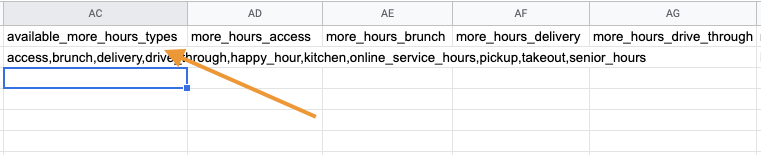
Search the column with the correct type of "more hours" and add the hours in the column:
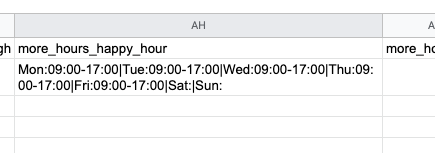
Remember to follow the correct format of adding the hours:
Mon:09:00-17:00,18:00-20:00,21:00-23:00|Tue:09:00-17:00,18:00-20:00|Wed:09:00-17:00,18:00-20:00|Thu:09:00-17:00,18:00-20:00|Fri:09:00-17:00,18:00-20:00|Sat:|Sun:
Remember to publish the changes to make them visible on Google. If you don't know yet how to publish, have a look at this article.