How to add platform credentials to Localistico?
Step by step introductions on how to add platform credentials to Localistico
Localistico uses your credentials (login information) to make changes to your profiles or to create new profiles where none exist. All changes are therefore made within your own accounts and can be reused across tools (eg: all your profiles will still be available under your social posting tool, like Hootsuite or Buffer).
If you already have accounts created on each platform, you can add the credentials to Localistico by navigating to the settings tab, selecting "platforms", and clicking the edit button on each platform. From there, follow the instructions to connect your credential.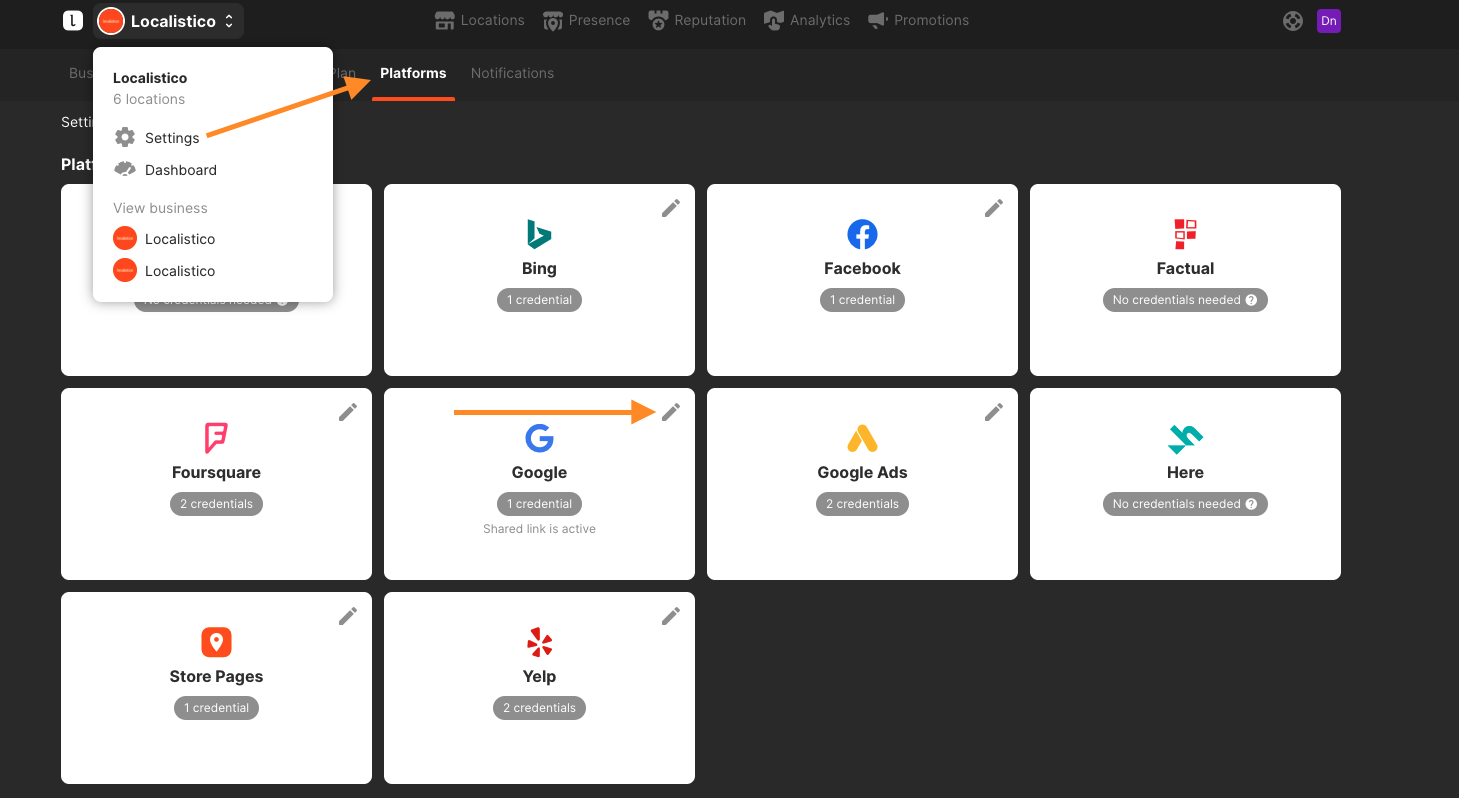
Click on add credential: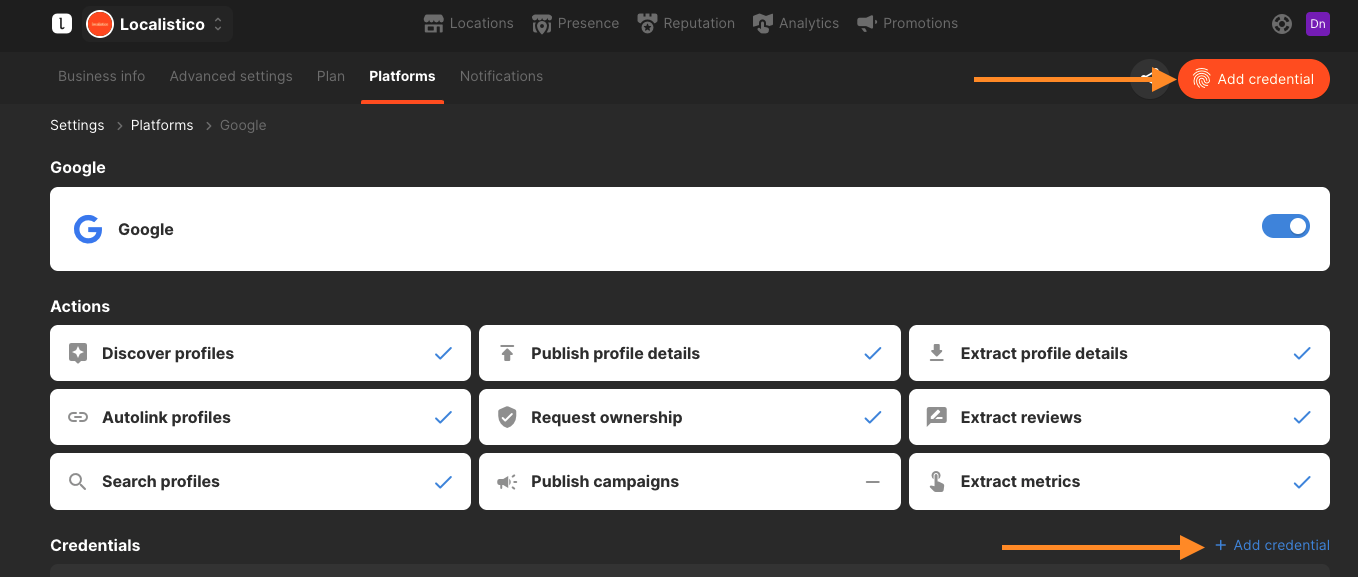
Then click on Connect with Google (depends on the platform credential you're adding) and follow the steps: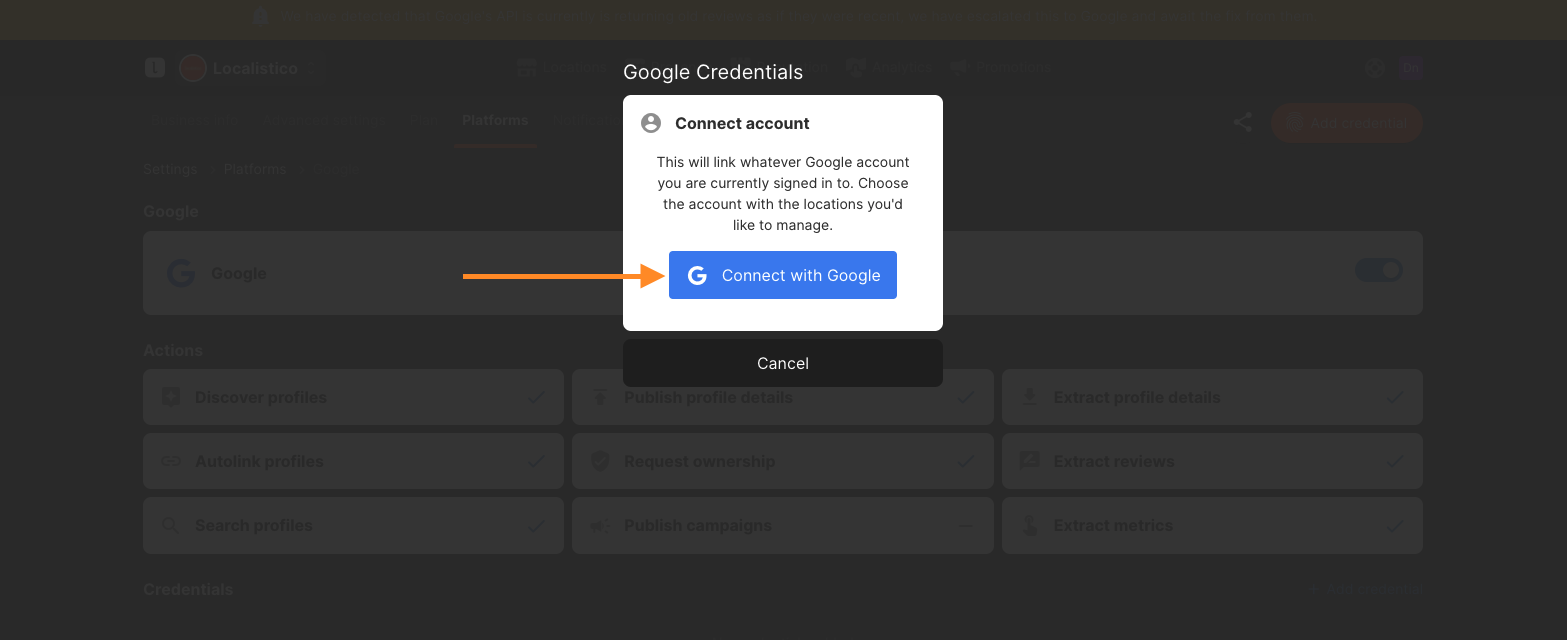
You must add credentials for each platform (if you have them). Please note that you may have to add more than one credential if you have profiles created under multiple accounts.
Some platforms (Bing, Factual, Foursquare, Here, Huawei & TomTom) do not require credentials to publish. Simply make sure the platform is enabled.
If you do not have an existing credential for a platform that requires it, you will have to create an account on the platform first. Localistico cannot create accounts in the platforms for you.
For detailed instructions on how to add the credentials on the special platforms, have a look at these articles:
- How to add Google credentials?
- How to add Facebook credentials?
- How to add Apple credentials?
- How to add Yelp credentials?
For instructions on how to create a new credential/account on each platform, please refer to the related article on our Help Center.