To maintain high data quality, Localistico generates warnings when low data quality or missing information is detected.
Localistico generates a warning when it detects incomplete or incorrect information in the venues. Most of the warnings are triggered because Google doesn't recognize the provided address, it's incomplete (the postal code is missing) or the coordinates or the service area don't match with the address.
It's important to review these warnings as they are blocking the publication and updating the information on the platforms. You can detect the venues which require attention from the yellow warning sign:
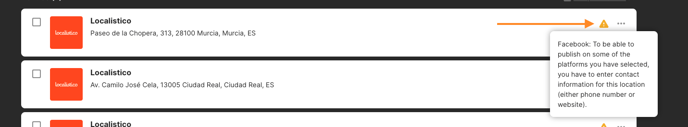
The data quality -filter allows you to find easily all the venues with warnings:
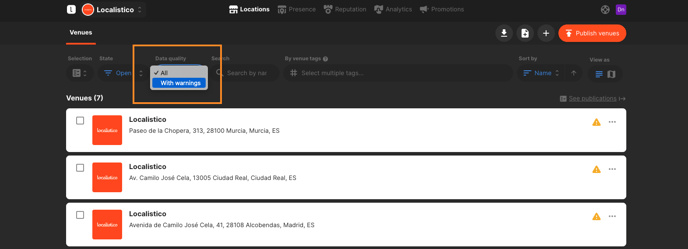
You can easily export an Excel file containing the venues with warnings, which can be useful for sharing with other departments in your company:
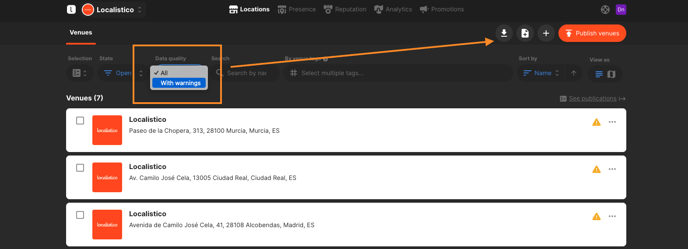
The reason of the warning is specified in the column warnings:
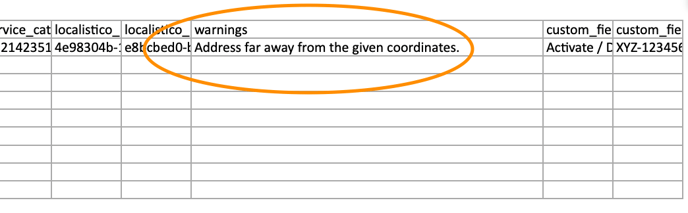
In order to help you to fix the warnings, we have listed the most common errors below:
Region is incorrect
If the selected region is not supported on some platform, Localistico displays a warning that says, for example, "Bing: The region is invalid".
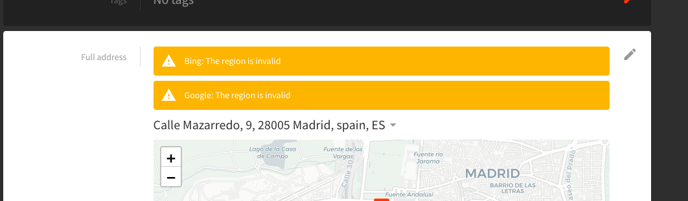
In order to modify the region, click on the pen-icon next to the warning message and select the correct region from the dropdown list:
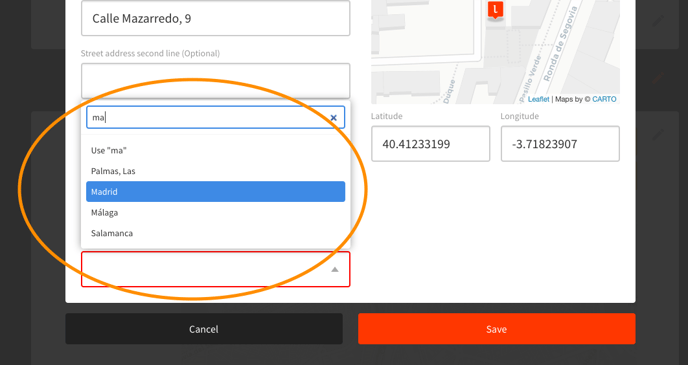
If the region is correct, the warning will disappear.
Main category is required
You must include at least one business category for each active platform. Otherwise, Localistico will display a warning such as "Google: The main category is required."
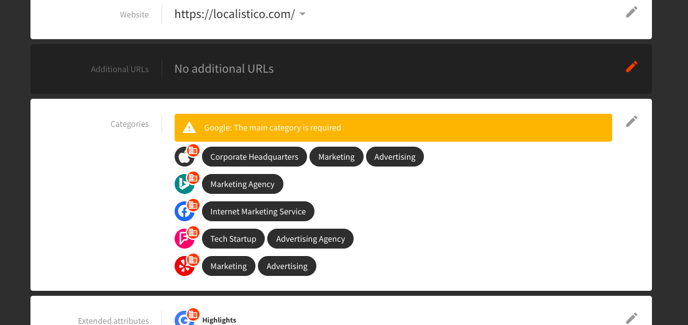
You can add business categories on a business level under the business settings > advance settings > location settings tab:

Or you can add them for each venue individually on the venue configurations:
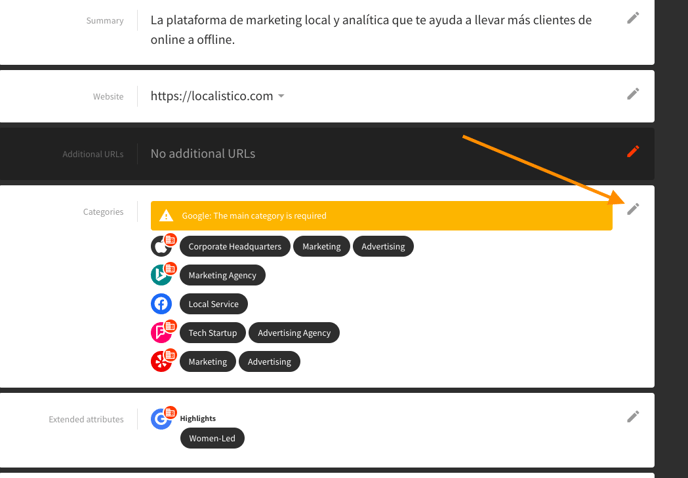
Categories added on the venue level will override the business level categories. If you have the same business categories for every venue in Localistico, we recommend applying the categories only on business level.
Postal code is missing or incorrect
Is your postal code correct or missing? In order to figure out the correct postal code, please click on the "suggest address". Please note that sometimes the postal code might be correct, but it's not matching with the city or the region. In this case, select the correct city/region. Click on the suggestion provided by Localistico to add it in the address.
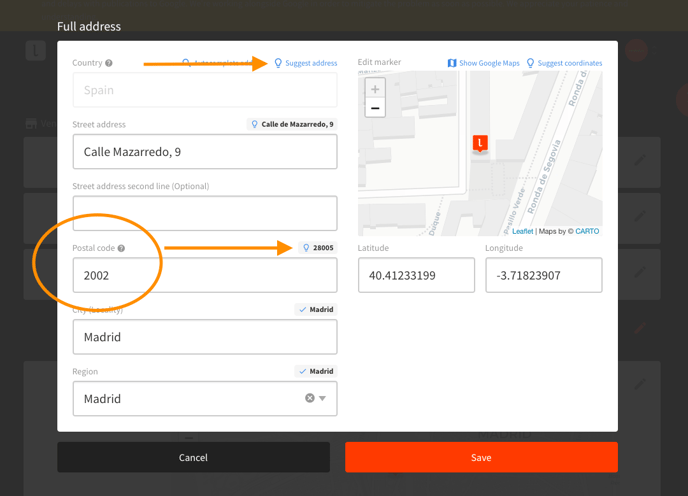
Note, a common error is to miss the first zero from the postal code. When you work on your location information with Excel, please pay attention that the first zero doesn't get deleted by Excel. This is a typical issue in countries such as Spain, where many postal codes start with a zero. Excel removes the initial zeros from the data when it automatically reformats the data in numbers. Check your Excel help centre to learn how to avoid this from happening.
Service area is missing or is incorrect
If your business is providing services in the surrounding areas, it's mandatory to define the service area.
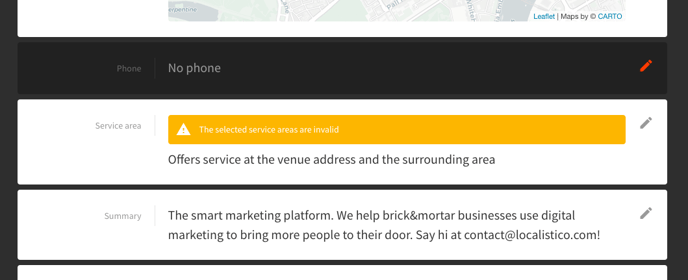
To fix the warning, please type the city or the postal code of the area where you offer your services in the area field. Please note that Google allows to add a maximum of 20 service areas.
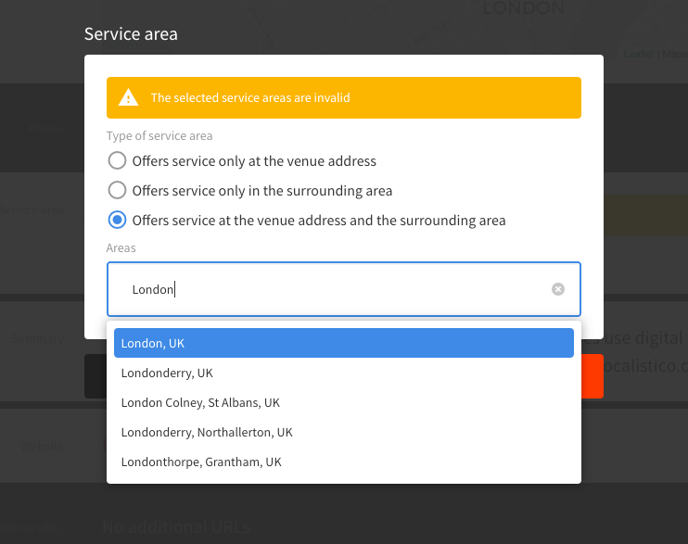
This warning appears when any of the Google profiles that are owned by you has a different primary category than you have set in Localistico.
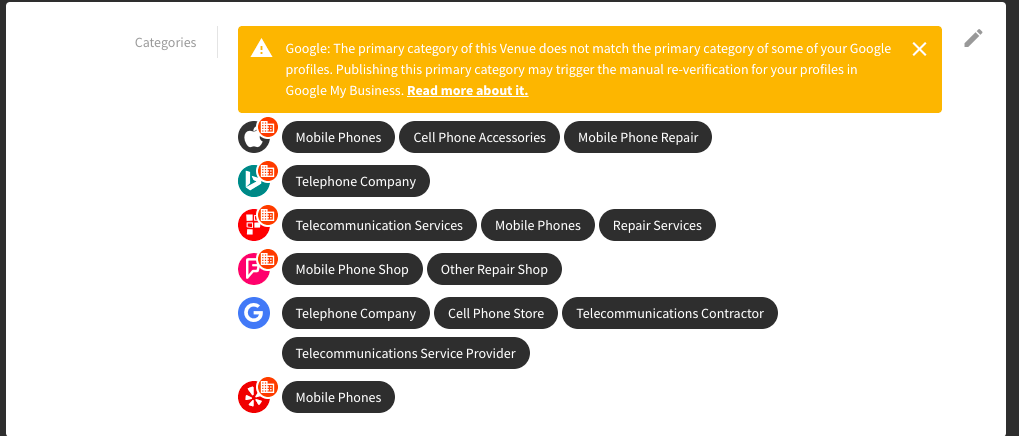
Please review your Google primary category and make sure that it's the correct one. Google primary category is the first category on the list.
If the category is the one that you want to publish on your profiles, just remove the warning by clicking on the X and you are able to publish your locations. If the category is incorrect, please change it to avoid unnecessary issues with Google. Google might ask you to reverify your profile when the primary category is changed.
Please note that if you have claimed a profile, it might have a different primary category than you have previously set in Localistico. In this case, you just have to publish from Localistico even if Google might ask you to verify the profile again.
The name is not valid. Check for that name doesn't contain not-accepted characters
Certain characters are not permitted to be used in the profiles names. Please remove the specified characters from the venue name or the brand name in order to be able to publish. You can recognise the brand name as it's between the brackets.
In this example, Google is not allowing to have # and / in the name:
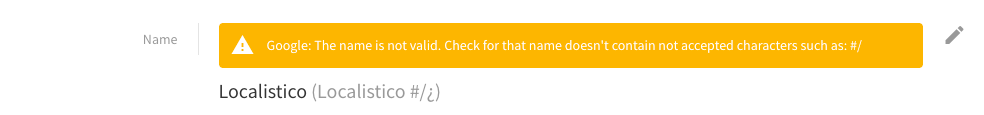
As those characters are in the brand name, those need to be removed by first opening the settings-tab and opening the business information. Under business info, you may modify the brand name:
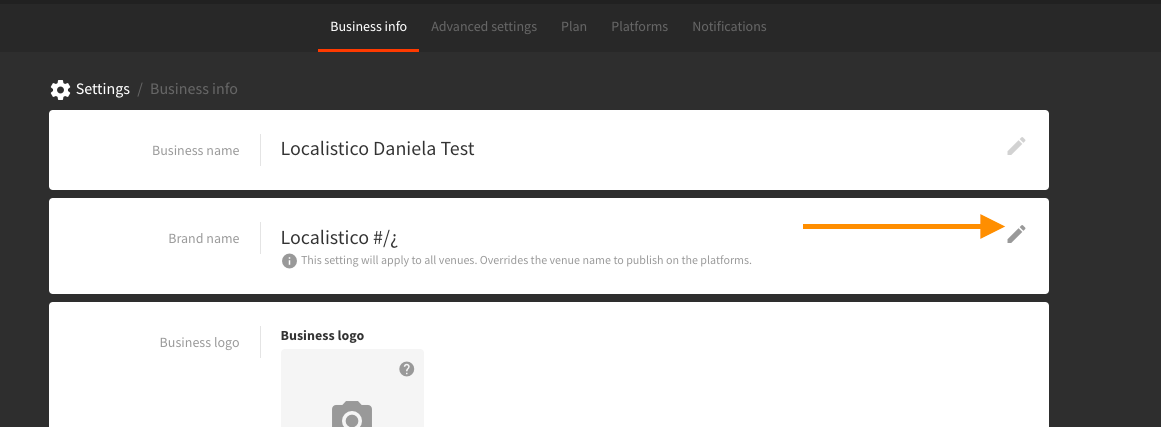
If your business is not using the brand name and the warning is caused by the venue name, just click on the pen icon to modify the name and remove the special characters:
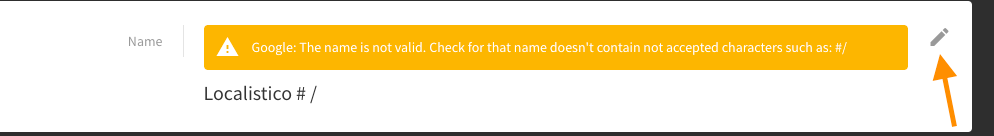
Attribute warnings
If there are errors relating to any attributes, Localistico will detect and mark them with an appropriate warning message. There are two types: deprecated attributes or invalid attributes.
Deprecated attributes are attributes which are no longer in use by a platform. If a platform decides not to use a particular attribute any more, there is a grace period to allow us to update our attributes and stop using them. During this time, the attributes will be marked as deprecated, it must be removed from the extended attributes list.
An invalid attribute is one that does not belong to the main category selected. This situation can happen when the user changes the main category when he already has selected attributes. All attributes that belonged to the former main category will become invalid and must be removed.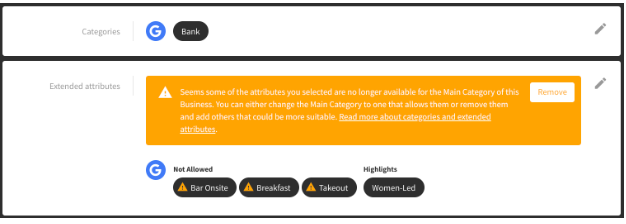
In this case, all the selected attributes belonged to the restaurant category. However, the user changed the man category to bank. The attributes which are invalid for the bank-category are marked with a warning icon.
It is required to remove any attribute with warnings. These attributes should no longer be used, and they will block the publishing action to your platform.
The type of More Hours is not available for the selected primary category
The "More Hours" available depend on the Google Main Category. Google Main Category is the first business category on the list:
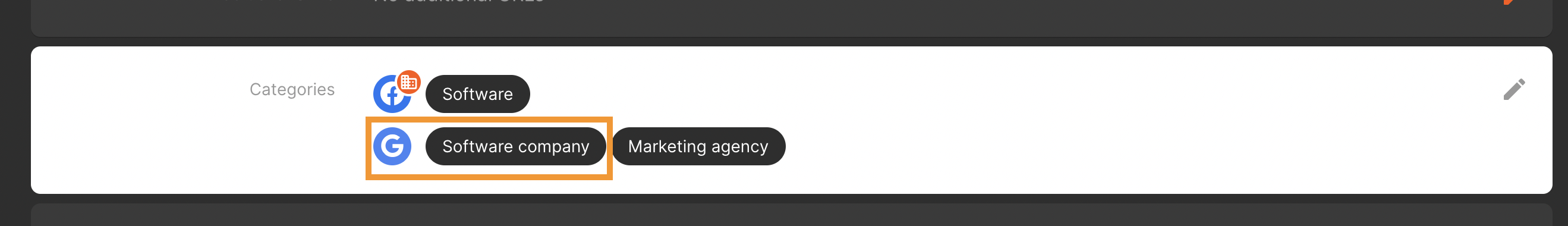
Changing the business category might cause a warning, since it's possible that the new primary category is not supporting the set service hours. To fix these types of warnings, please do one of the followings:
1. Change back your business main category
2. Remove the invalid service hour
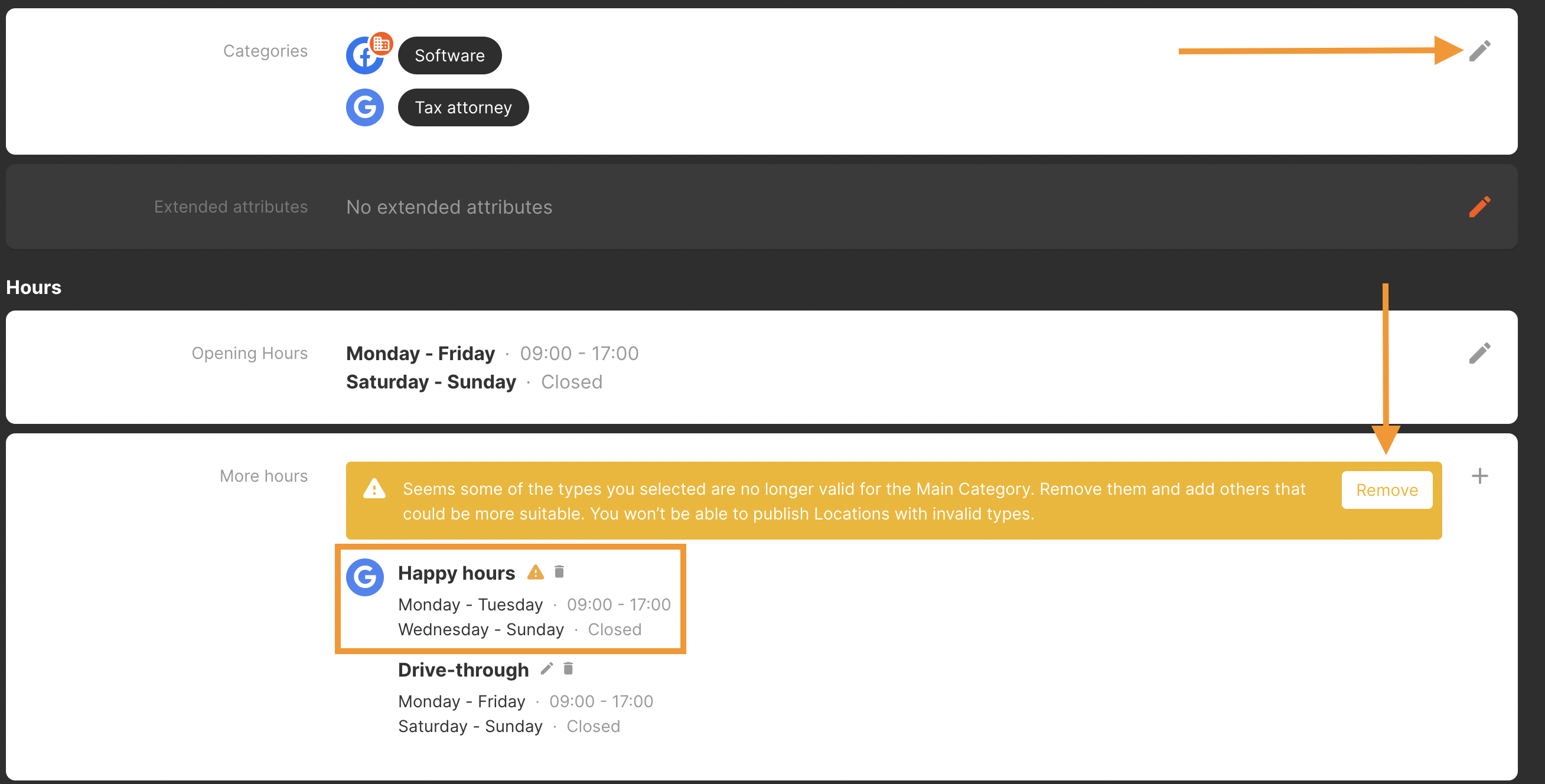
Invalid address
Sometimes the address may need to be adjusted or validated. Please see this article to know how to fix and validate the addresses.